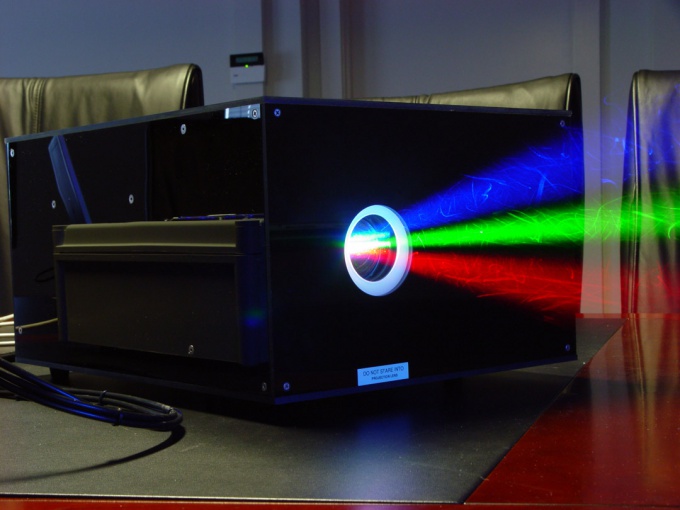You will need
- adapter DVI-VGA.
Instruction
1
This problem can be solved by several methods. The most convenient method should be based on the presence or absence of certain features of the projector. First, try simultaneously to connect the projector and the monitor to the computer video card.
2
The problem is that many projectors only have VGA port for receiving a video signal. If by VGA computer video card is already connected monitor, and this device has no DVI port (HDMI), get an additional adapter. There are special adapter connected to the DVI output. Now connect this adapter to your projector.
3
In that situation, when you have no possibility to purchase any adapter or the second port of the graphics card simply does not work, use a projector to connect a monitor. A prerequisite in this case is that the projector's VGA output.
4
Connect the monitor with the projector using the regular VGA cable-VGA, which you have disabled from the computer video card. The projector in turn, connect to the VGA port of the computer. Now the signal to the monitor will come with a projector that will allow you to use these devices at the same time.
5
If you used the first type of connection, configure settings of the synchronous operation of the projector and the monitor. Open the settings screen. Select the graphics image of the desired device and activate the checkbox "Make this main display".
6
Now select the type of simultaneous operation of your devices. In the case of a projector usually use the function "Duplicate screen". This leads to the fact that both devices will display an identical image.
7
If you need to hide the monitor from prying eyes, select the "Expand screen". To display the app on the projector screen, move the window outside of your monitor.