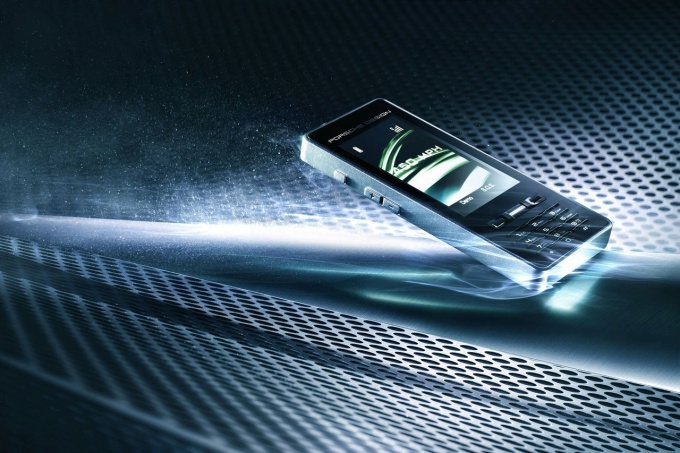You will need
- - PC Suit;
- cable.
Instruction
1
Currently, it is difficult to find a mobile phone connected to the computer using a cable that does not support modem function. But still better than the pre-verify the availability. Connect the USB port of a laptop or desktop computer with a mobile phone.
2
Download and install the program that allows you to configure the phone to synchronize with a computer. It can be any suitable utility, but firms-manufacturers recommend to use their program. They are usually laid out in free access on the official websites of these companies.
3
As an example, will consider the option of connecting to the Internet using Nokia PC Suit utility. The products of the Nokia company allows you to produce a massive amount of manipulation of the phone. Run this program.
4
Select "Internet Connection". Please note that access to the world wide web from the phone itself needs to be configured. Enter the username and password, which encourages you to use your carrier to connect to the Internet. Usually they take the same value as when setting up the phone.
5
Now click "customize settings". Enter more detailed settings of the Internet connection. Specify the access point for the connection and data transfer type. If you have selected a transmission channel, 3G, we will make sure that your mobile phone supports this network.
6
Now click "Finish" to save the settings. In the menu item "Internet Connection" click "Connect". Wait until the program will perform the operations required to implement the connection. Now minimize the window but do not close it. Remember that closing the program window, you disconnect the computer from the Internet.