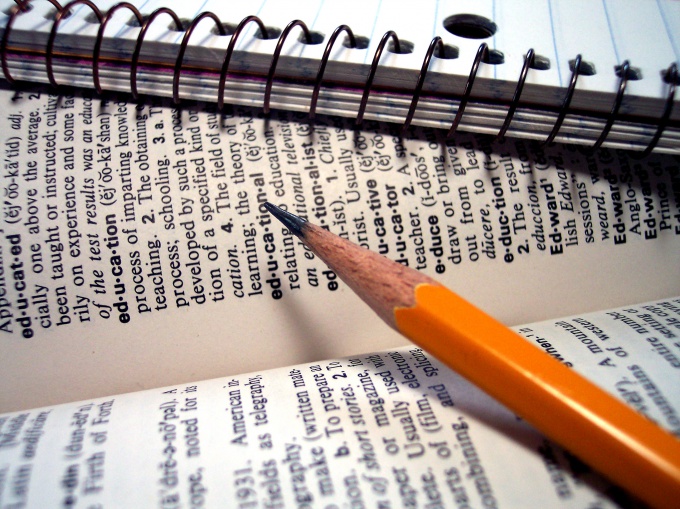Instruction
1
Links to the scientific papers are paged (which are located on the same page, which mentions the source) and end (located at the end of a section or Chapter). To make in the abstract the link using MS Word, go to the tab "References".
2
Place the cursor immediately after the word or phrase that you want to add a link. Further, depending on the type of link, choose either "Insert footnote" or "Insert endnote directly". Word, next to which stood a cursor will be marked with a sign Superscript Arabic numeral. The bottom of the page or at the end of a line will appear marked with the same number.
3
Fill in the displayed string information about the source you cited information. In the link specify the author and title of source, year and place of publication, page on which the quote you used. Example: Balabanov I. T. Currency transaction / I. T. Balabanov. - M.: Finance and STATISTICA, 1993. - P.52.
Note
If you quote the text is not the source, then link start words, "op. CIT. to:".
If the situation you mention, are disclosed in several sources, use the words: "See, eg.:", "See, in particular, ...".
When it is necessary to note that the link contains additional resources, please specify: "See. also:".
If the situation you mention, are disclosed in several sources, use the words: "See, eg.:", "See, in particular, ...".
When it is necessary to note that the link contains additional resources, please specify: "See. also:".
Useful advice
As a rule, essays are used page links with continuous numbering.
If you cite multiple references to the same source on the same page of the abstract, the footnotes state the words: "ibid" and page number referenced.
Even if some source info mentioned in the text of the abstract (e.g., author's name or book title), you still repeat it in the link. The footnote after the quote put, if an explanatory text is preceded by her or included her in the middle.
If you cite multiple references to the same source on the same page of the abstract, the footnotes state the words: "ibid" and page number referenced.
Even if some source info mentioned in the text of the abstract (e.g., author's name or book title), you still repeat it in the link. The footnote after the quote put, if an explanatory text is preceded by her or included her in the middle.