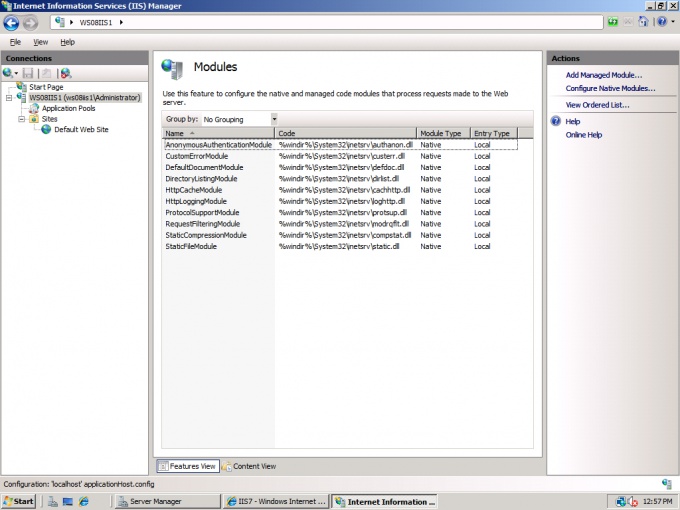Instruction
1
Before you start editing, consider the following:
- do not try to edit code inside dll, no special knowledge you with a probability of 99.9 % will make it unworkable and failures will start to work all the programs that use the dll;
- edit only resources are text strings and images;
- do not change the names and numbers of the resources - the software find the desired resource;
- replace short text strings are long, think how it will look in such a long inscription on a menu or button;
- if the purpose of the edit - Russification program, keep in mind that even transferring all text expressions in Russian language, you may not get the full Russification, as text expressions can contain in the code.
- do not try to edit code inside dll, no special knowledge you with a probability of 99.9 % will make it unworkable and failures will start to work all the programs that use the dll;
- edit only resources are text strings and images;
- do not change the names and numbers of the resources - the software find the desired resource;
- replace short text strings are long, think how it will look in such a long inscription on a menu or button;
- if the purpose of the edit - Russification program, keep in mind that even transferring all text expressions in Russian language, you may not get the full Russification, as text expressions can contain in the code.
2
Before you edit dll make a backup. The probability that after editing you will want to take it all back, very high. Don't edit the dll, if do not know what software she used. This applies particularly to the dll from the Windows system folders. However, most of its dll Windows gives you to change.
3
If after the above you still have the desire to modify dll files, install to your computer the software resource editor. There are many such programs. One of the most convenient - Restorator.
4
Itself configuration, and operation of the program Restorator any special skills and knowledge requires and usually problems do not happen. Only one caveat - when you configure file associations, do not configure an Association with *.exe. If you do, then all your programs instead of start, will be loaded into the program Restorator for editing resources.
Note
dll files are an integral part of the computer software, so be very careful when making any changes to them.