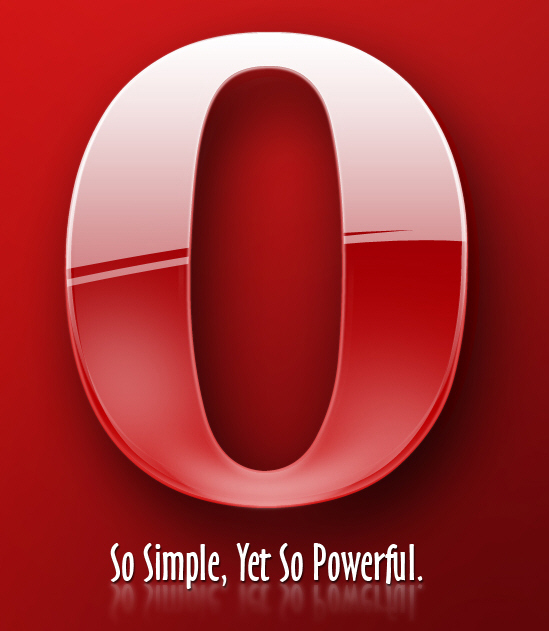Instruction
1
For security purposes, just to see the passwords in Opera not. All information is stored in encrypted form. "Master password" will help you remember only username, password is shown in asterisks. To recover passwords in Opera you need to know some secrets of this browser.
2
To begin, open the Opera browser and click on the link http://operawiki.info/PowerButtons#retrievewand
3
Find the button "Wand + capture + report". With your mouse drag it on top of the browser.
4
Click the right mouse button on the top bar Opera. Opens the context menu. In the menu select "setup", then select "Registration".
5
In the open window "Decoration" looking for "tab Button". In the left list you will see the item "My button". From that window again with your mouse, drag the button "Wand + capture + report" on the top bar of the browser.
6
Go to the website to which you need to remember the password. Click on the new button Wand + capture + report" out of the top of your browser. On the screen a window appears "Javascript", which will contain a saved password in Opera. To log on to the website, click "OK".
Note
Opera stores passwords in a file called wand.dat, and it is located in a folder, the path which is easiest to see by clicking in Opera, "help" => "About". There in the window itself you Opera and write the path where is the folder called "Folder Opera". The password of the "Opera" are stored in a folder in Opera wand file.dat.
Useful advice
At any moment it may happen that you forgot the passwords in the Internet that are urgently needed at the moment. Or simply you need to transfer information to another PC. Consider a specific option, namely, where the stored passwords in Opera. And with operating system windows 7 or vista, look for passwords in Opera the following way: C drive, users, username, appdata, roaming, and then to opera, opera.