In the basic configuration operating system Windows XP is configured to make it possible to resolve the widest range of tasks. The ordinary user need not all of them, but many of the supporting services running by default, which not only slows down your computer, but also has a negative impact on safety. That is why many unused services should be disabled. To disable services in Windows XP, open "start" - "control Panel" - "administrative tools - "computer Management" - "Services and applications" - "Services". You will see a window with a list of all the services, this will establish which ones are working and which are disabled. To deactivate the selected service, double-click it with the mouse, will open a new window. It hit the "Stop" button, then select startup type "Disabled" and click OK. The service is disabled and will no longer be run in automatic mode. You can disable the following services: Remote registry - this service is dangerous because with it you can remotely edit the registry settings of the computer. Wireless zero configuration - disable if you are not using Wi-Fi. Locator remote procedure call (RPC)" is also off because the service can take advantage of some viruses. If you do not perform Windows automatic update is disable and the corresponding service. It is also better to disable the "security Center" - in fact, this service only prevents issuing useless warnings. If you are not using the computer to run on a schedule any of the programs that should disable the "task Scheduler". You can also disable "terminal Services", "messaging", "time Service", "Server", "Siren", "Secondary login", "Telnet", "error reporting Service". Do not think that disabling these services will increase the computer performance, it is about a few percent. However, even a small increase in speed is worth it to do it. If a service later you will need, you will always be able to turn it on.
What Windows XP services can disable
Despite the emergence of new versions of the OS, the operating system Windows XP still remains one of the most popular and in demand. It is simple and convenient, has a good performance. However, it can be extended by disabling some services.
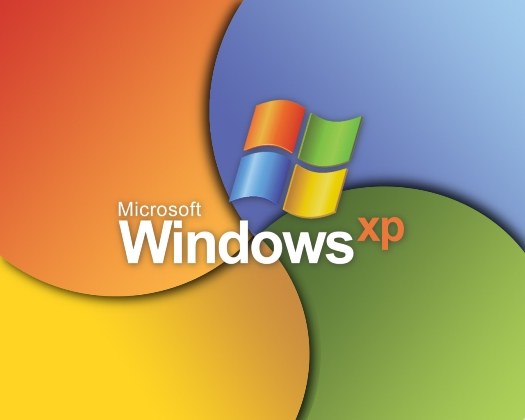
Is the advice useful?