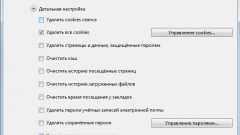Instruction
1
If the browser cache is required to clear from what is stored in the computer the design elements of the website, the easiest way to do this using built-in functions. It removes all contents of temporary storage files the Internet browser. In Internet Explorer to activate the feature in the menu section "Tools" select "Internet options" and click "Delete" under "browsing History" on the next default tab. Then click on "Delete files" under "Temporary Internet files".
2
Mozilla FireFox to edit the cache cleanup is done easier - click "hot keys" Ctrl + Shift + Delete, check Cache and click "clear now."
3
If you are using Google Chrome, open menu and select "Settings". In the open browser page on the "Advanced" tab, click "Delete browsing data". In the dialog that appears, set the depth to clear the cache, check "empty the cache" and click "Delete browsing data".
4
If you clear the cache completely impossible, you have to "manually" remove from temporary storage files that are specific to your site. However, not every browser stores information about where you downloaded a particular file. In Internet Explorer this data is, therefore, in the section "tools" menu select "Internet options" and click on the "Settings" button under "browsing History".
5
In the opened dialog click "Show files" and the screen will appear "Explorer" window open it the cache folder. Click on the header of the column "Internet Address" and find all files that are related to your site - they will follow the list in one group. Highlight and delete elements of the site of temporary storage of the browser.