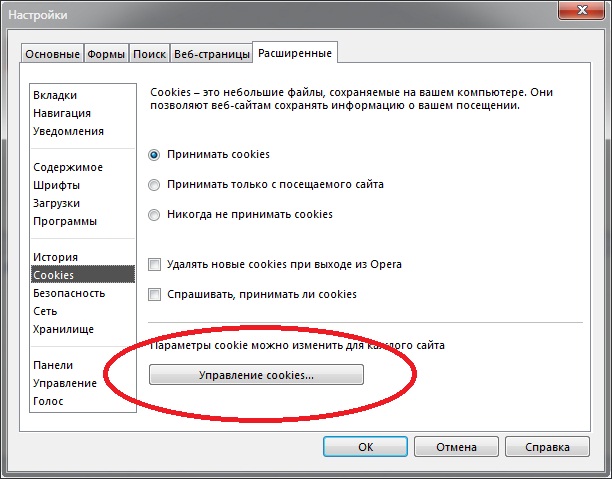Instruction
1
To enable cookies in Opera, click the "Menu" button and select "Settings" and then "General settings".
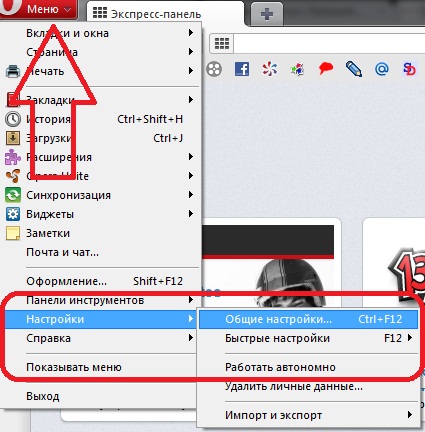
2
You will see a dialog box in which you want to go to the "Advanced" tab and click Cookies in the left menu.
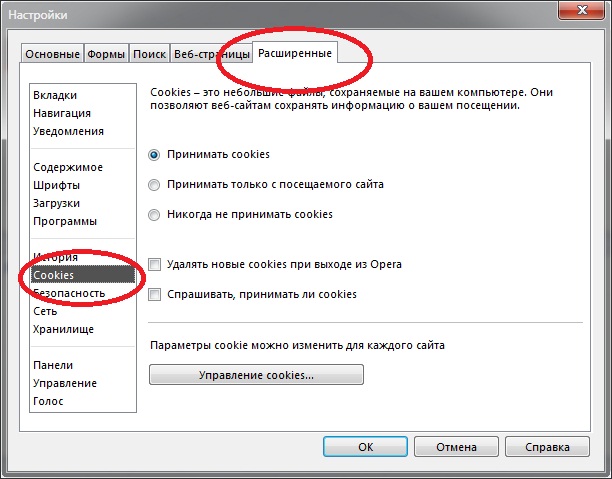
3
Now select the "Accept Cookies" and click "OK". Cookies will be included.
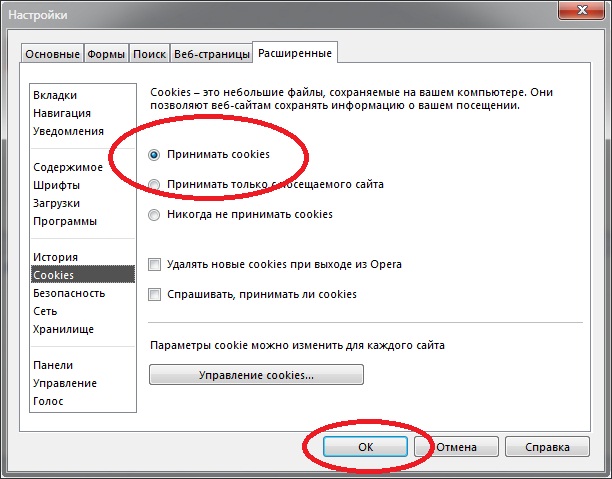
4
If you wish, you can press the button "Manage Cookies" and choose the sites that you want to memorize the input data.