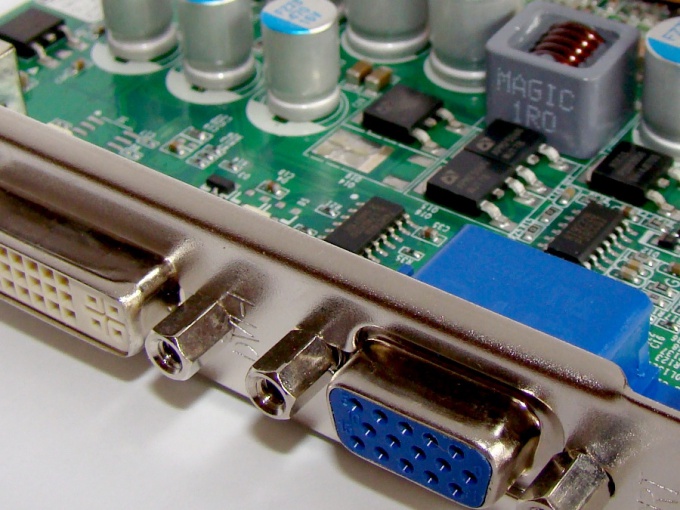You will need
- System option driver updates.
Instruction
1
If you do not have software that provides a fix on the computer the latest drivers, it is possible to use an alternative method. This method is a bit more complicated updates using a program where one click will update all devices. The following method is a system.
2
Click "start" – right-click on the icon "My computer" (My Computer) - select Properties from the popup context menu.
3
A window will open "system Properties" (System Properties) – click on the tab "Equipment" (Hardware) – click on the "device Manager" (Device Manager).
4
In the opened window you will see a list of installed devices, click the "+"next to "display Adapters" (Display Adapters).
5
Just right click on your video card, click "Update driver (Update Driver), this will start the "found new hardware Wizard" (Hardware Update Wizard).
6
In the new window, click "install from a list or specific location" (Install from a list or specific location) click "Next".
7
Click to search for the best driver in these locations" (Search for the best driver in these locations).
8
Uncheck the box next to "Search removable media" (Search removable media).
9
Check the box next to "Include this location in the search" (Include this location in the search).
10
Specify the path where there will be new drivers – click "OK".
11
Click "Next" - then click "Yes".