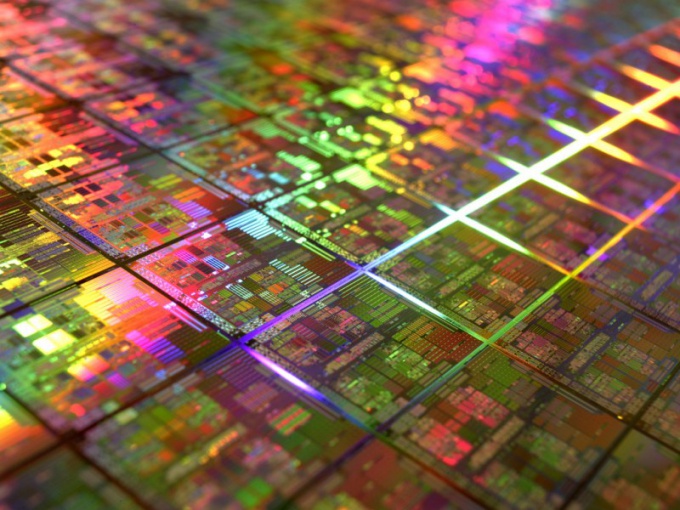Instruction
1
In order to knowhow many cores in the processor of your PC, go to "start", located on the toolbar on the desktop. Locate the "My computer" and click the right mouse button. Select in the list the "task Manager". A new window will appear with a list installed on your computer technical stuffing. Locate "Processor", and view information about it. At the same time, you will see how well the equipment works – if something not so near the corresponding list item is marked with an exclamation mark or a cross.
2
If you want to get more detailed information about each kernel, then download to your computer any special program that scans the system and displays the results after analysis. As an example, can serve as TuneUp Utilities.
3
Once the program has downloaded, run it, wait for it to check all the files you need. At the top of the utility window, find the option "Fix problems", and in it the tab "Show system information". A window will open "overview", which will briefly outline the basic information regarding the operation of the processor.
4
To get a detailed report on the type of CPU, amount of cache memory and the version of the BIOS, use the programs tab of the System devices. In addition, in the "Processor" there is a tab "Details". Go into it and, thanks to its options, you will learn which technologies are supported by the processor and which are to him inaccessible, as well as receive detailed information regarding the performance of each kernel separately (if the computer has several).
5
If the program will indicate the presence of any faults or inaccuracies in the work of the cores and the processor, immediately ask for help to a specialist it is quite possible that it was limited to reinstall drivers, but so you will surely protect yourself from possible breakage.