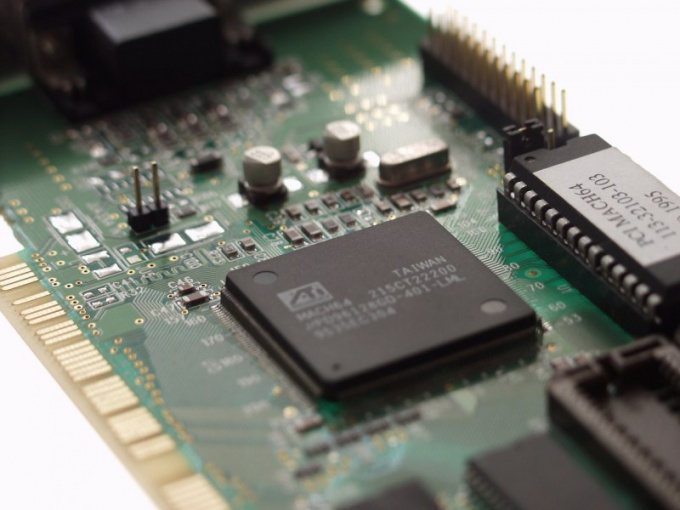You will need
- - Installed the graphics driver.
Instruction
1
Setting the graphics adapter from Intel is made through the control Panel. If you have a standard system driver, go to start menu and select "control Panel". Go to "Personalize" - "Screen" - "resolution setting" - "Advanced". In the window that appears, click on the graphics tab the "Graphics adapters" - "Properties".
2
In the new window, select the OpenGL mode or "3D Setup". Configure the parameters or disable specific options to increase graphics performance.
3
If your computer uses a graphics card from Nvidia to disable 3D, use the control panel of the driver. Go to "start" - "control Panel" - "Hardware and sound" - "Screen" - "Nvidia control Panel". You can also use the program icon in the system tray of the Windows right bottom of the screen.
4
In the window that appears, navigate to the section "3D Settings" adjust image settings". For individual parameters, select "Manage 3D settings". To put options in accordance with your application, go to the tab "Program settings".
5
For graphics company Radeon (Ati) multi-function panel Catalyst Control Center. Click on the corresponding icon settings of the video card in the system tray or right click on empty area of the desktop and select Catalyst Control Center.
6
Regularuli 3D settings is done via the appropriate tab, namely OpenGL and Direct3D.
Useful advice
To improve performance, sometimes it is enough to disable vertical sync and set the parameters for maximum performance in graphics settings. If the playback speed 3D is still small, try disable the HD Audio in the settings of the sound card.