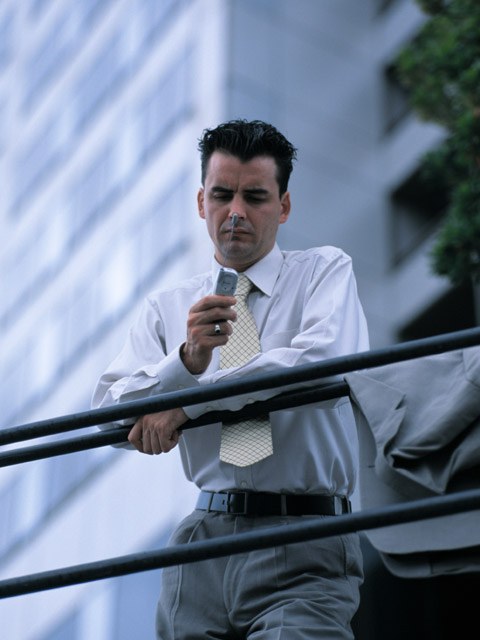Instruction
1
Press and hold (second from top on the right side of the keyboard, with a red handset) lights out, lights up the display when your phone is turned off. If the unit is weak or dead, no reaction to this action will not follow. If battery is discharged, you will need to connect the phone to the wall socket and wait a bit until you accumulate at least a little electricity, and then retry the operation. If the phone is faulty, give it in for repair.
2
If the reason for disabling your phone was full battery drain and the device is charging, the screen can appear only indicator showing that the phone is charging. Press the hang up again, hold for a few seconds until the indicator disappears. Then click again and hold until the display lights up.
3
Enter the pin code at the request of the device and press the confirm key select the upper left. If the pin is correct, the screen will display a message that the code is accepted, then the Nokia splash screen, then the phone will turn on and operate in the standby mode. If you refused to protect the pin or it was never installed, the phone will turn on immediately.
4
Complete all challenges to move from the talk mode to the standby mode. To do this, press release, marked with a red tube and located at the upper right of the keyboard. If you have several calls complete not only the current, but all held press release. After that the phone will go into standby mode, and you will be able to accept the challenge, if someone will dial your number, call the desired subscriber, or use additional options: to send or receive SMS (to their phone will be in talk mode), use the built-in radio, take a photo or video, use the organizer, phone book, various applications, games, etc.