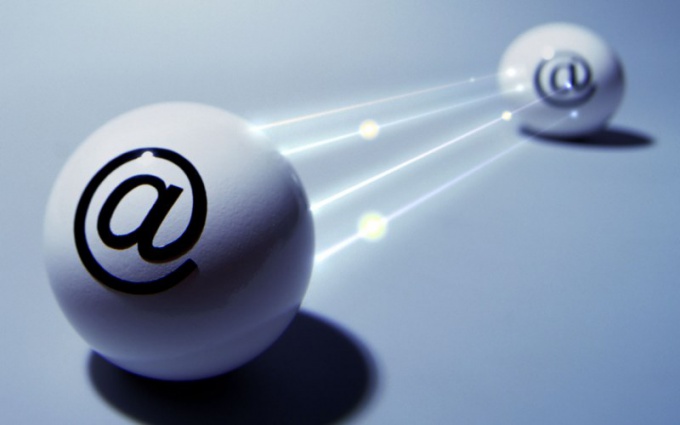You will need
- - access to the Internet;
- - mail client.
Instruction
1
View the full name of your mailbox which usually has the form username@server, and the suffix after point. Username in this case - unique user name in the system used to identify your mailbox and entrance. Server – name of server you are using for exchange email messages. Depending on which mail site are you using, it can vary, thus it depends on the name of the server incoming and outgoing messages.
2
Perform online searches at the request of the incoming server messages for the used name of the mail server. You can also use the section help users of the mail server on its official website, usually this menu contains the settings that you must specify when using the client programs. For mail.ru it http://help.mail.ru/mail-help for gmail http://groups.google.com/group/google-announcements-ru/browse_thread/thread/1a2c61af8579e9f3 for yandex - http://help.yandex.ru/mail/?id=1113186 for rambler - http://help.rambler.ru/feedback.html?s=218.
3
Please note that usually the server the incoming message has the name pop.server.ru or pop3.server.ru. In order to know the outgoing server message, you can use the prefix SMTP. Most modern mail clients used for both computers and mobile devices, have automatic settings.
4
For this you just need to install the program on your computer, connect to the Internet and client settings enter your email address, then the server incoming and outgoing messages independently determined for your mailbox.
Useful advice
If there is a possibility of automatic configuration of the message server, use it.