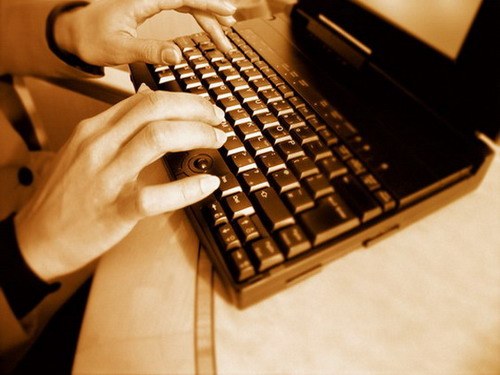You will need
- program PartitionMagic;
- program TuneUp Utilities 2011.
Instruction
1
Using this method it is possible to know the type of file system regardless of your version of Windows. Open "My computer". Click on hard disk partition, right-click. A context menu will appear. In this menu select "Properties". Then look for the string "Filesystem". There will be written the type of file system of that partition of hard drive.
2
Also to know the type of file system you can use PartitionMagic. This program is suitable for owners of the operating systems of the Windows family, and for those users who have installed Linux operating system. Find it on the Internet, download and install on the hard drive of your computer.
3
Run PartitionMagic. Wait until the completion of the scanning of the computer. In the main window you will see a list of all the partitions on your hard disk. Going to the "Properties" section, you can view and file system.
4
To view this information, you can use the program monitor and computer setup TuneUp Utilities 2011. It can be easily found on the Internet. Although the program is commercial but there is a trivial term of its use. Download and install the application on your computer.
5
Start TuneUp Utilities. Wait for a while. When the program starts for the first time, it starts to scan your computer. After scanning you will be prompted to fix errors and optimize the system. If you have time, can agree. Or cancel the procedure.
6
After that, you will find yourself in the main program menu. Select "Fix problems", then in the next window - "Show system information". After a few seconds a window appears "System informer". In this window, select "Disks". There you can find information about the file system.