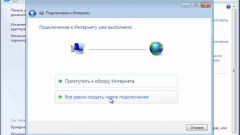Instruction
1
If the connection is made by in-house local area network, install a computer network card, if you haven't done so already. Operating systems Windows XP, inclusive, you may need to install the driver of this card. In Linux, and in Windows Vista and above, network card will work immediately after installation.
2
The cable provided by the ISP, just connect to the network card. Set the computer IP address specified in received from the ISP documents. Let support the MAC address of the network card (if required), then proceed to the use of the Internet.
3
If the connection is made on channel ADSL, first disconnect the telephone line from all devices. Connect it to the input socket of a special device called a splitter. To the splitter, connect the two cables. One of them is connected to the low-frequency output, slide to the telephones connected in parallel. Another, attached to a high frequency output, plug the modem input.
4
The modem itself, depending on the model, connect to computer via USB or Ethernet. In the second case will need a network card. On the computer install the software to work with the PPPoE Protocol (Point-to-Point Protocol Over Ethernet). Enter the username and password provided by the ISP.
5
Much easier to use for connecting to ADSL special modem with built in routers. In this case, the connection of telephone cables perform the same way as in the previous case. The computers (there can be up to four) install network cards and connect them to the modem-router. No additional software on the machine do not install.
6
On all computers turn on automatically obtain setevogo ' standard DHCP. All the work on the interoperability with the equipment of the provider PPPoE router will take over. The main thing when setting up to enter a username and password.