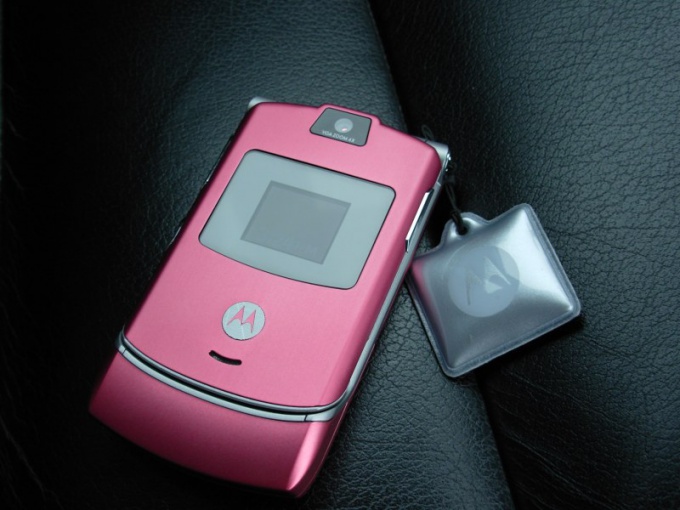You will need
- Mobile phone.
Instruction
1
Go to the section for SMS messages on your mobile phone. Usually such a section in the menu provides the tab with a picture of a mail envelope.
2
Run the function to create a new SMS message. On various mobile phone models this function can be designated by referring to different elements. For example, the button labeled Create or menu item New message.
3
In the text of the SMS message, type the single letter "B" (Latin) or "B" (Russian).
4
In the recipient field, it will in most cases signed with the words "To" or "Recipient", enter the number to be sent SMS-message – 000100.
5
Send a text message by clicking this function, the element in the phone. This can be a button to "Send" or "Send message". The mail free when a user is in home network and is billed for the cost of outgoing SMS in roaming.
6
Information about the current account balance will be delivered to your mobile phone in the first SMS message. In the message, in addition to this information, may contain information of an advertising nature.
Note
This method of obtaining information on account balance, suitable only for those subscribers whose phone is not locked.