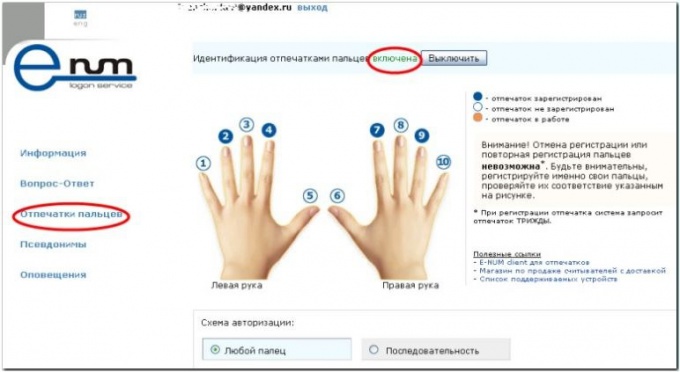You will need
- computer;
- - the fingerprint scanner.
Instruction
1
Configure access to a computer fingerprint, to do this, connect the device to your computer, such as USB Fingerprint Security CVGI K38. This unit can store up to ten fingerprintsand one password. The flash drive allows you to run the computer after scanning a fingerprint.
2
Install drivers and software from disc that came with the scanner. After that, the PC installs the additional service, Manager, computer security Protect Tools. Go to control panel, there select "credential Manager". Go to the tab "My personality", click the "Login" button. Opens setup wizard, the scanner of prints.
3
Take the name of the user on the views tab, click Next. If there are other users who type in the name, for which you will be scanning. Next, enter the password to log into the operating system, if you asked him earlier. Click "Finish".
4
In the window "My service application", click "Register fingerprints finger". After the screen will display the setup wizard, place the tip of your finger on the sensor, the default is the index finger of the right hand. According to the requirements of the program, please register at least two fingers, to put them into the database.
5
Place your finger on the sensor device as long as the computer screen the fingerprint image will not be green. Perform a similar operation to make the base of the finger. After that, click "finish" to exit the wizard.
6
Reboot the operating system. Now for login dialog Manager "account data" place the sensor on the finger, any of the members in the database. To link the fingerprint with the password, enter the password to access the operating system. Configuring the scanner of prints is completed.