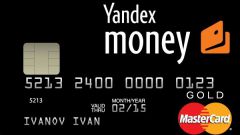Instruction
1
If you don't have kosela in Qiwi (Visa Qiwi Wallet), make it convenient for you way: a payment terminal or through the official website. On the first terminal in the list of services, select Visa Qiwi Wallet. Then click "Register" or similar (the name may vary as updates are made to the terminal menu). The registration on the official website to exercise the same, only the phone number enter in the box to the left of the yellow button "Register" and then click on it. Further actions are the same. Enter the captcha and tick "I agree to the terms of the offer". A complex password think for yourself. To change passwords you will have every six months. After you are finished with the wallet come out of it.
2
To fill up your QIWI-wallet with the payment terminal, click "Payment services", then "E - money", "Qiwi wallet". Enter the phone number tied to paid wallet, then review the payment information. Click "Next". Check whether you have entered the number and click "Go". Make automatic payment amount (Commission), and then click "Pay". The funds will go into the purse.
3
To replenish the wallet from the user's mobile phone log on to the official website, click on "add", then "Online", then "mobile phone Account". Select an operator with the phone number linked to the wallet. Click "Read More". Enter the amount of Deposit. In addition, the account number comes off the Board, independent of the operator. Minimum amount excluding the fee of one ruble. Hit "Translate". On the next screen check that you have entered the data and press "Confirm". Soon will occur the completion of the purse. Exit from the site.
4
For recharge through mobile app install it. The method of installation depends on the platform. Enter the username and password, and then refill your Qiwi wallet account number to which it is bound, in the same way that through the website. Keep in mind that if the Internet on the phone is not unlimited or it is not in the home network, in addition to the transfer amount and fee, his account will be removed and the cost of traffic. When finished with the application click "Exit" and then close the program.