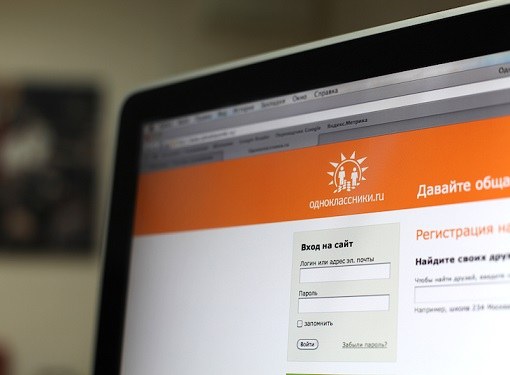Instruction
1
Go to his account and under the line where is written large in your name, a list of clickable buttons, find the button "friends". Click on it with the mouse. Opens the friends list with pictures or avatars, if they exist. Even if they are not there, will still be your friend's name or his nickname.
2
Find someone that you want to block. If friends very much, the search can be accelerated if you enter his name in the box above the photos that says "search for friends". This is the quick and easy search, because friends can be more than one hundred people. Click on the "find" button, will appear the one who are looking for and do not need to view all the friends by yourself. Though often the search is started automatically while entering a name.
3
Click on his photo or avatar. Opens a list of actions which can be taken against that person. Choose the bottom of the list to "end the friendship", this is the place where you want to click the mouse. After that, a window will appear confirming your actions, click on "Yes" and people will immediately removed from your friends list.
4
Log on to the page in the message section and find someone that just got removed from friends. Open the conversation. At the top on a green field, its name, you will see a small icon in the form of a crossed out letter "o". Hover your mouse and then POPs the inscription "lock". Click on the icon and disable it. Confirm your action by clicking "Yes" after it emerged the confirmation window.
5
If you do not want to remove it from friends, but only to block the correspondence with him, then it will be enough "to stop a friendship with him". His messages are blocked, but it will remain in your friends list. If you wish, you can always return back and again to add friends and unlock all the correspondence. All very easy and convenient. Block who you hurt in the "Classmates" and does not communicate.