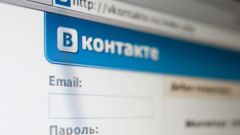You will need
- - a registered account in the social network "Vkontakte".
Instruction
1
Open in your preferred browser social network "Vkontakte". Enter the username and password in the intended field, if you have not logged into your account. You will be taken to its page "Vkontakte".
2
If the person you want to add to the black list, you have friends, you must first uninstall it from there. To do this, on the left, under "Vkontakte", select the tab "My friends". Click on it with the mouse once. Page opens with a list of all the people who added you as a friend. Find the person you are meant to remove what you can search: enter a search string of a few letters of his first name or last name. The system displays the desired person, click on the words "Remove from friends".
3
You should then return to their primary page. To do this, left click on the tab "My page" and click once on it with the mouse. Deleted from friends people fall in the number of your subscribers. Look under your photo in the "My subscribers", click on it with the mouse.
4
In the opened window you will see all those deleted when any of your friends, and all whose offer of friendship rejected. If they do not unsubscribed from your news on their own, they will appear in your subscribers. Select the person you want to add to the blacklist.
5
Hover the mouse cursor over the picture of the man, take him for a few seconds. The bottom then POPs the inscription "to Increase", so you could more consider the photos if it is fuzzy, and in the upper right corner of the picture you will see the cross "Block" - click on it with the mouse.
6
In the opened window "Add to blacklist" to the question whether you are sure, click "Continue". Now this user will not be able to see your posts, photos, content on your page, and also write personal messages to you.