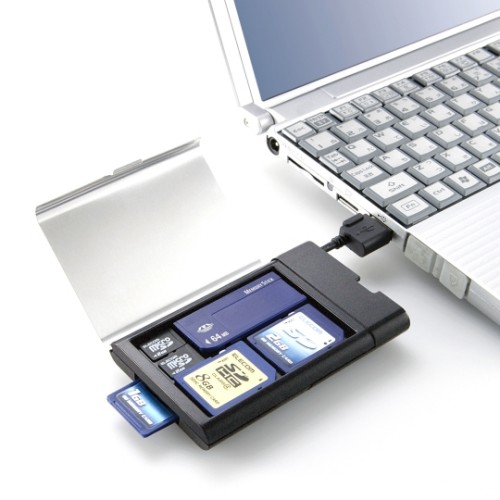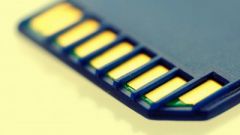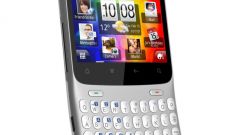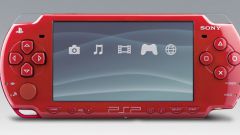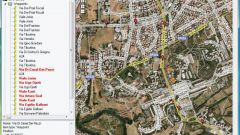You will need
- cell phone
- memory card
- - card reader
- - computer
Instruction
1
First write the music and videos you want to record on the phone on the hard disk of your computer. Place all media files in one folder.
2
If your mobile phone when connected to the computer can run in storage mode, insert the suitable memory card into the connector apparatus. Then connect cell to PC via USB cord or Bluetooth connection.
3
In the information window that appears on the screen of a mobile phone select "mass Storage." Then on the PC open the C drive and locate the folder where the media files.
4
Going into the folder, highlight music files and press the right mouse button. In the list that appears choose "Copy".
5
Then click the "start" button located in the lower left corner of the computer, and in the appeared window select the section "My computer". Find in this category new removable disk.
6
Open the mounted device and open the folder where your music files are stored. Then place the cursor in the window with the contents folder and press the right mouse button, and select "Paste".
7
Next, in the same way copy the produced videos. Navigate to the folder to store the video that is on the memory card, and paste the copied files.
8
After the necessary files will be fully placed on the memory card, disconnect the device from PC. To do this, in the lower right corner of the screen click on the icon for "safely remove hardware and eject media".
9
If for some reason you to connect your phone to your computer, then connect to your PC card reader that is suitable for your memory card. Then insert the card into the appropriate connector of the device and on the PC open "My computer".
10
Prepared copy media files from your hard disk and paste them into the appropriate folders on the drive. After this operation, you can safely remove the device.