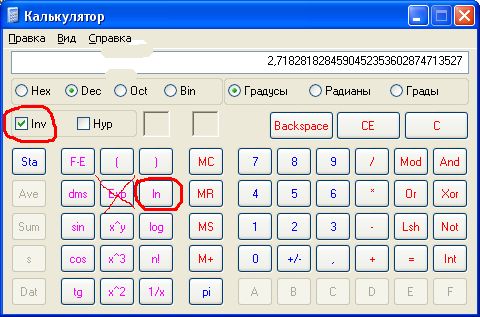You will need
- a calculator or computer
Instruction
1
To calculate the exponent on the calculator, take the "engineering" calculator where you can compute mathematical functions. Enter a number, the exponent of which you want to calculate. Then simply click on the calculate exponents. On most calculators, it looks like "exp" or the letter "e" with a small "x" located a little above and to the right of the letter "e". The indicator of the calculator will immediately show the result (click on the button "=" is not necessary).
2
For calculating exponents on a computer, use a standard calculator Windows. To do this, run the program "calculator" (click "start" then "Run", type in the appeared window "calc" and hit "OK"). If the virtual keyboard of the calculator no keyboard shortcut for computing mathematical functions, switch to the engineering mode (click the "View" menu, and then type the string "Engineering").
3
Now dial the number, the exponent of which you want to calculate. Then put "Daw" in the box "Inv" and click on the calculate natural logarithm "ln". Please note that after computing the check box "Inv" is automatically reset and must be set again. Do not use to calculate the exponent a button labeled "exp"! In the Windows calculator this button is used for completely different purposes.