You will need
- The computer with installed sound ...
- Two audio files that you want to combine.
Instruction
1
Open the sound recorder (in the example "Adobe Audition"). In the menu "file" ("File")select the function "open" ("Open"). Locate the first audio file.
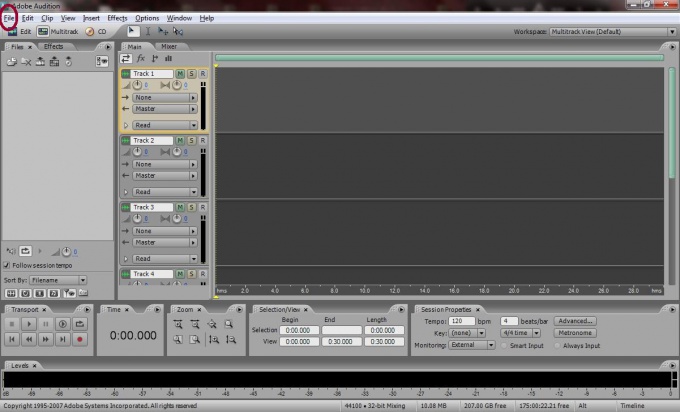
2
When the first file is loaded and turned on one of the tracks, download the second in the same way.

3
Slide the audio tracks as you need.
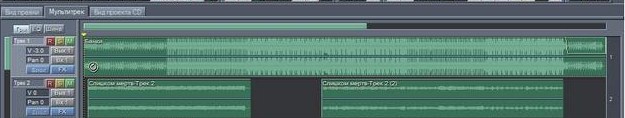
4
Now in the same menu "File" ("File", locate the tab "Export" ("Export") - "Audio" ("Audio"). Select the name and format of the file, then directory. Ready!
Note
Don't call the new file name of one of the two first, otherwise the source will be lost.
