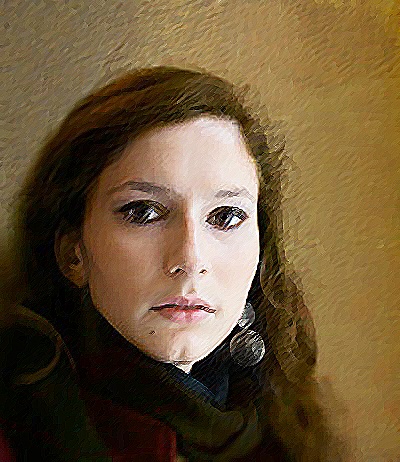Instruction
1
First you need to open the photothat you want to make drawn, in Photoshop: File > > Open. For example, to begin with it will be photography girls.

2
The result drawn photo you like, you should try to look at the photos the eyes of the artist. In this example, the girl's facial features are soft and smooth, so it is best to do not a graphic picture, and "draw" its colors.
3
In the menu "Filter", click "Simulation". (Another option: "Filter" - "Gallery of filters" - "Imitation").
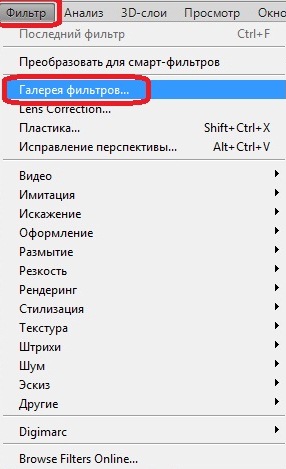
4
In principle, this menu option - all you need to remember. Then it is already possible to experiment, choosing a simulated picture: "watercolor", "oil painting", "feather", "dry brush", "mural", etc. If you like any kind of simulation, you need to adjust the picture by using the settings in the right part of the desktop. For example, to simulate an oil painting you need to adjust the type and size of the brush, and sharpness.
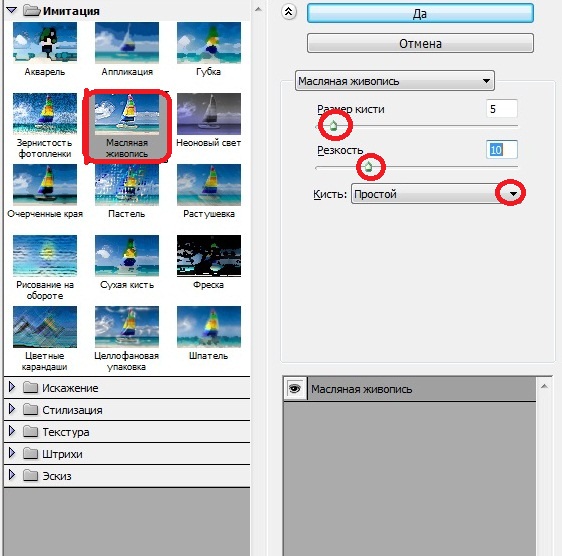
5
An example of a simulated oil painting on a photo. (The effect of the simulation could be enhanced, but then facial features would be fuzzy.)

6
In this figure, the applied simulation of shading.

7
This example used simulated watercolor.

8
However, to get the photo drawn, not necessarily limited to the function of "Imitation". For example, a curious picture effect can be obtained using the function "Accent on the edges" (menu "Filter" - "Touches" - "Accent on the edges"). Similar function is "tilted (or cross)" strokes.

9
Another example: a photoportrait of a young man.

10
Facial features clear, straight. So try to beat them (underline). For example, using the menu "Filter" - "Strokes" - "the Stroke".

11
You can also make photo imitation of drawing in ink.