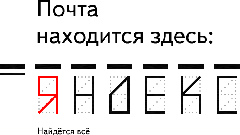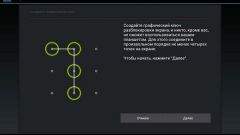Upset about accidentally forgotten password is not necessary. Because at any moment the user can change the password on the other. But this procedure is accessible only to the owner of the page or email because if you change the password you will need to enter the data that was provided during registration on the website or in the process of creating mail.
For account recovery you first need to go to the main page and find the window where you want to fill field "username" and "password". There is a link that says "Forgot password?". Click on it and go to the next page.
Then you will need to specify your username, email address or phoneand tied to your personal page. You will then need to enter the characters from the image.
The next step in the password recovery – the introduction of the answer to this question. It is necessary in order to exclude fraudulent users from accessing the site. Usually, the answer to the secret question only the user knows. Moreover, for maximum security of your account, you may refuse the use of the proposed system options and enter your personal question.
If you give correct answer, go to the next page, if not – will have to try again. In the case of the reintroduction of an incorrect answer, the page access will be temporarily suspended. So be very careful, check the keyboard layout and input language.
Once you correctly answer your security question you will be asked to come up with a new password. Enter it in the top row and duplicate again in the lower field. Then to make the changes take effect, click Save.
Now go back to the main page and enter the new credentials.