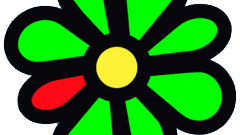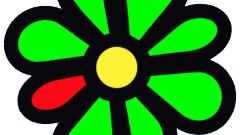You will need
- Computer, Internet access.
Instruction
1
Noteworthy is the fact that you can remove icq history for messages with a specific person, and the entire archive of the correspondence as a whole. For this it is unnecessary to have special intelligence, it's all done with a few clicks. Consider the example of each computer messages.
2
Deletion of the entire history of messages in ICQ. Running the program on your computer, you should wait until it is fully downloaded. Once that happens, you will see the main menu application, which displays your contact list. At the top of this window you need to click on the "Menu" button. Opens a drop-down list where you should go to the "History" tab. Clicking on this tab, you will be in the history window messages. To completely remove the entire archive of correspondence, click on the "All contacts" in the left part of the window. The right-hand side you will see the recycle bin icon, clicking on which you will completely delete the entire history.
3
Delete conversation history with a particular person. As in the previous case, you need to perform the previously described steps to enter the section of history of messages. Once in this section, find the nickname of the person, the history of messages that you wish to uninstall and click on it. Will appear the archive of messages with that contact. To delete the history of correspondence, use the recycle bin icon that will stay in the same place.