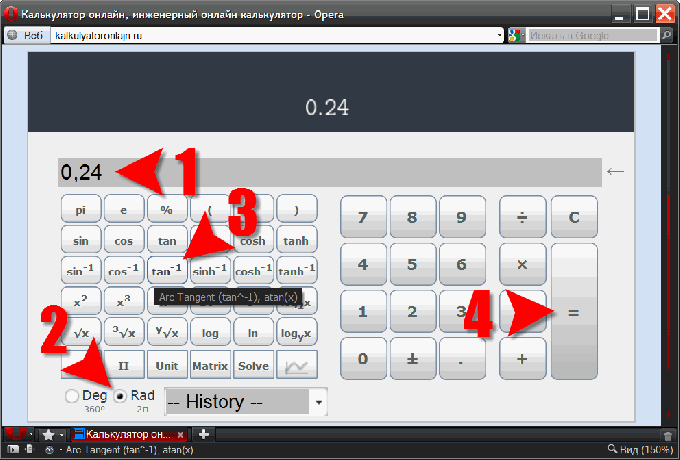Instruction
1
There are several ways to calculate the value of the arctangent. One of them is known to us from school - are the tables Bradis. Sometimes, in the field, this may be the only one.
2
Another way is to use a standard calculator Windows. To do this, first switch to advanced mode - in the menu, under "View" select "Engineering" and then the function buttons in the calculator will significantly increase.
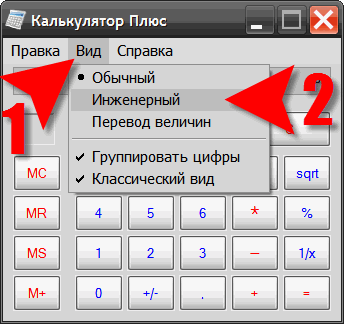
3
Then enter the value of the arc tangent from which you need to calculate - you can do it from the keyboard, and clicking the right keys on the calculator with the mouse, and just copying and pasting the desired value (CTRL + C and CTRL + V). Then select the type of units in which you need to answer (in radians, degrees or rads) - this is done by choosing one of three possible values for the switch under the input field calculated value. Then check the box that says "Inv" - it reverses trigonometric operations. Now by pressing the button labeled "tg", you will get the value of the function, the inverse tangent, i.e. the desired value of the arc tangent.
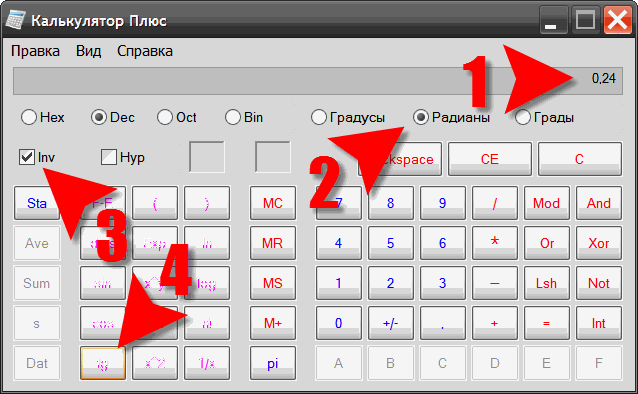
4
And, of course, in the Internet age, the network can not exist online offering to solve this problem online. Online calculators have user-friendly interface and more advanced compared to the standard Windows calculator features - for example, it is possible to calculate not only the value of one function, but the expression of several functions.