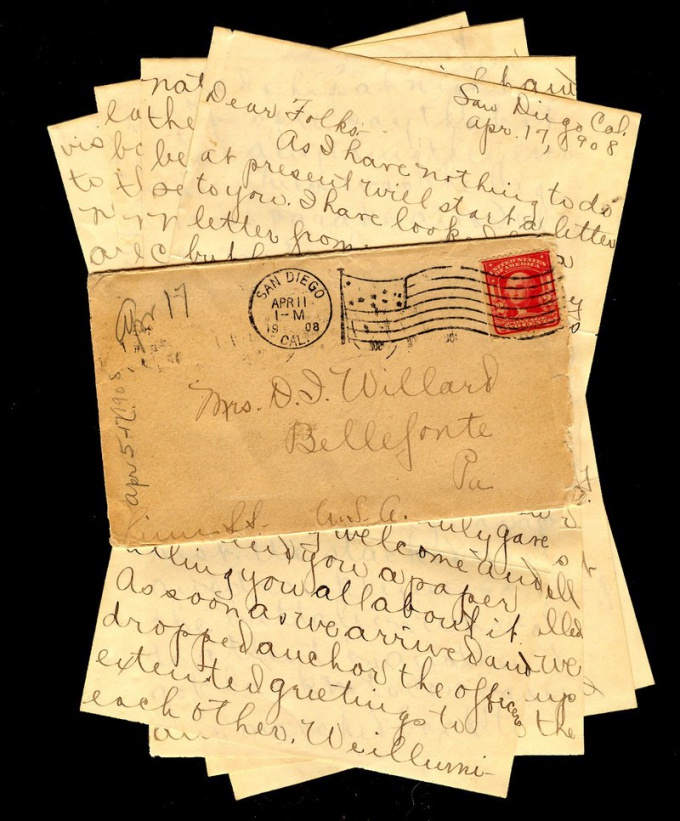Instruction
1
Create a preamble of the document. This part of the register should contain data about the sender, that is the name of your company, its organizational and legal form abbreviated, surname, name and patronymic of the head of the company in which you work. In addition, specify the date of the document.
2
Proceed to fill the main document part that consists from the table. The table should contain the following columns: serial number of the record, to whom, postcode, letter/notice, mark email. The first column is populated is simple: just put down through numbering of all records in the table. The last number should match the number of emails that you send. In the second column you will record the data the recipients of your company: name of legal persons or surnames, names and patronymics of natural persons. be Sure to fill in the third column. For this we first learn not only the address to whom to send correspondence, but his postcode. Without specifying an index post office has the right not to accept the letter. Filling the next column, specify the correspondence type which you want to send. The last row you filled in. Here should check the employee of the post office taking your letter.
3
Check the roster and give it to the postal worker. Now he must check the accuracy of the data entered in the document and make relevant notes. In addition to your registry, get the documents, compiled by the staff of the post office in accordance with the internal standards mail. This document will be of use for your personal account for the movement of correspondence. Attach the receipt to the register and hem to a special folder into which outgoing messages.