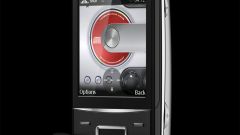You will need
- - Samsung PC Suite;
- Bluetooth adapter;
- - USB cable.
Instruction
1
To connect to the Internet via mobile phone is recommended to use a USB cable. This combination allows to achieve maximum speed of access to the network. If you do not have appropriate cable, you can use a Bluetooth adapter.
2
For mobile phonemi Samsung you need to install the PC Suite developed by this company. Boot the utility from the official site www.samsung.com/ru. Install PC Suite and restart the computer.
3
Launch the installed application. Configure the Internet connection on the mobile phone. Use the recommendations of your operator. Connect the device to the computer using the USB cable.
4
In the phone menu select PC Suite or Modem. Otherwise, no program will detect your mobile device. Wait until you see the text "the phone is Connected via USB".
5
Now, navigate to "Internet Connection". Complete the dialog menu connection settings. Specify the settings that you used to set up your mobile phone. Click "Connect" and wait until connection is established with the server operator.
6
If you decide to use a wireless channel for connection of phone to computer, connect Bluetooth adapter to the computer and update the drivers for this device.
7
Turn power on Bluetooth in your mobile phone. On your computer open "start menu" and select "Devices and printers". Click the "add a device". Synchronize your phone with your computer after the detection of the mobile device.
8
Run utility PC Suite and follow the steps to connect to the Internet. Then test the connection.