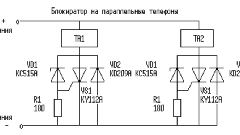Instruction
1
When entering the cell of the second call, the phone beeps, which tells about an additional incoming call. Most often it is beeping. At this time, the caller hears the phone ringing on the other end until, until the subscriber can answer the second line. The subscriber in this case has the opportunity to either answer the new call, or continue the conversation on the first call, leaving the other on hold, or completely disable the new call back to this number later.
2
To answer the incoming call without interrupting the call, press your phone's "Hold", and then press the call button. The system will switch you with the first caller, who at this moment is to hear the music signal, on the second, with which you can start communicating.
3
If the current conversation is very important to refrain from making 2 calls by pressing the "reset" button. Then the caller on the other line hear a busy signal.
4
If you need to have a conversation on the other line, put the current call on line 1 with active link status on hold call and answer the second call, which will be set to the active state automatically.
5
You can end the call on the first line and press end a call. In this case a call on the second line also will automatically switch to the connection state.
6
In different models of phones to switch to the second line : selection with the arrow keys between the two input numbers needed, by pressing certain keys responsible for the call transfer in active or inactive state. Correctly switch between incoming calls, read the instructions that came with the phone.
7
In addition, there is further connected a function of the conference connection. You will be connected with two subscribers that will hear the person they called, and each other. This option is very useful when implementing some business calls, conversations with friends. To connect, contact your service provider.