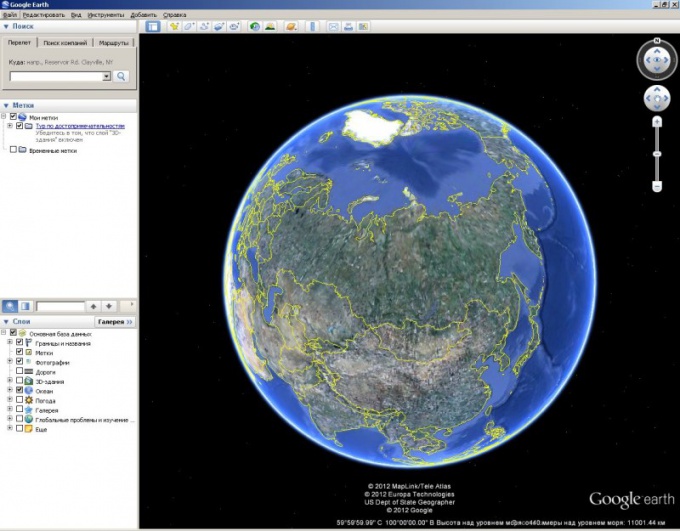You will need
- - desktop computer/notebook/netbook
- - installed software Google Earth (Google Earth)
- - Internet connection
Instruction
1
To upgrade to the current latest version is quite simple. You need to run Google Earth (Google Earth), then choose the menu item "help" and the item "Check for online updates". The program will install an updated version or will display a message "currently no updates are available", which means that a newer version of the program at the moment.
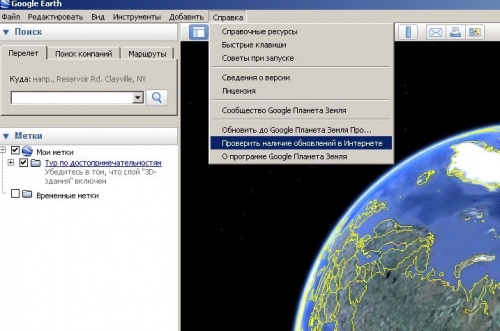
2
You can also download the new version from the website http://earth.google.com/download-earth.html and install an updated version of the program.
3
If you encounter any problems when installing the latest version of Google Earth with a Program of Google updates you can download the latest version of Google Earth, clicking directly on the links:
Google Earth (Google Earth) for PC: http://dl.google.com/earth/client/current/GoogleEarthWin.exe
Google Earth (Google Earth) for Mac: http://dl.google.com/earth/client/current/GoogleEarthMac.dmg
Google Earth (Google Earth) for PC: http://dl.google.com/earth/client/current/GoogleEarthWin.exe
Google Earth (Google Earth) for Mac: http://dl.google.com/earth/client/current/GoogleEarthMac.dmg