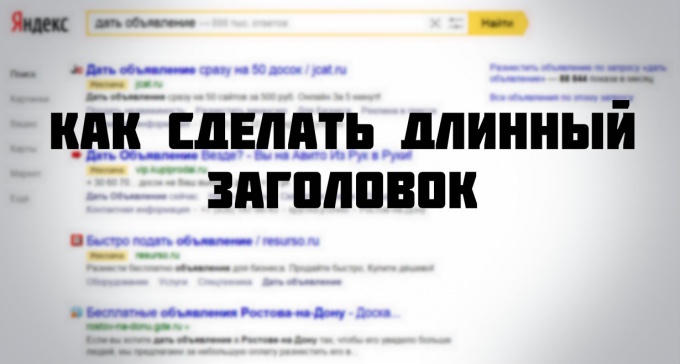For advertisers, the Yandex.Direct allows you to create ads with a specific structure. Each element of this structure has a limit on characters, for example, the maximum header length of 33 characters, the ad text should be no more than 75 characters, etc. Many very hard to accommodate the desired information in 33 characters, so Yandex.Direct the function of "Substitution of the text in the ads title".
To enable this feature, you need to go to the page of My campaign → Settings → Advanced settings. In the drop-down list you will see option "to Disable the substitution of the text in the title. If the function is not flagged, it means that it is active.
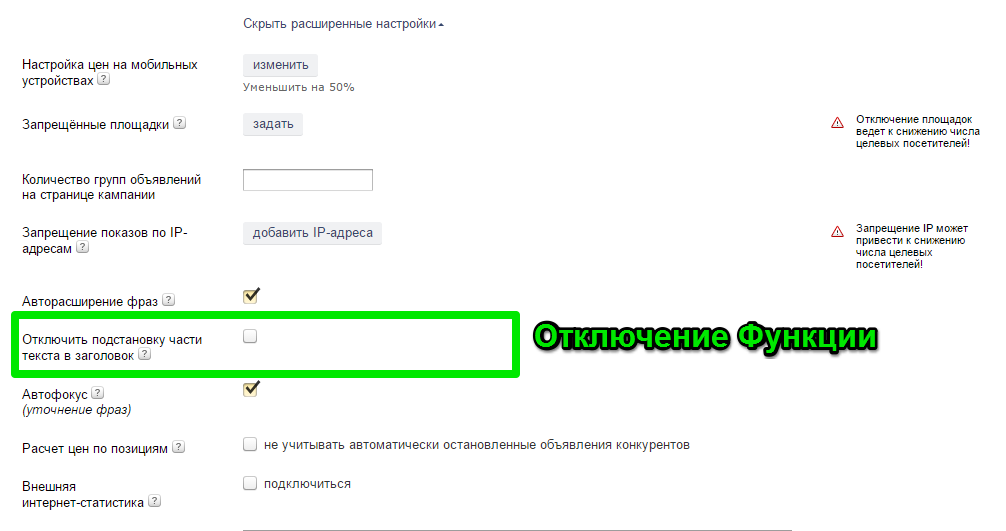
Then create the ads. Now you can increase the number of characters in the Header to 56 due to the characters of ad text. This happens in the following way:
The system analyzes the text in your ad. If the amount of characters in the Title + First sentence of the announcement" no more than 56 characters, the first sentence is transferred to the Header.
Example: "Bulletin Board Resurso!" (headline - 25 characters)
"Free and forever! Buying, Selling, Renting. To place an ad!" (The first sentence of 21 character)
The amount of the Title + First sentence = 46 characters hence the ad in the search as follows:
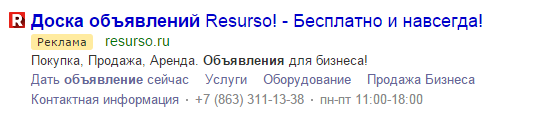
To make the title long, you need to start advertisement of the proposals, which need to complement the title. It is important not to exceed the total limit of 56 characters.
There are a few tricks to make this work:
- At the end of the "Header" must be the character (period, question mark, exclamation point, etc.).
- If the Title contains the keyword, the "First proposal" should not contain it, otherwise it will not be transferred to the header.
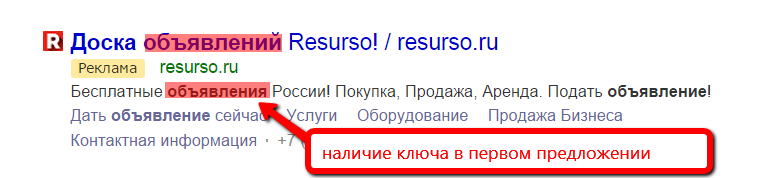
- If the amount of the first sentence and the title more than 56 characters, the proposal is not tolerated, and the ad title is pasted the name of the site.