You will need
- - Alcohol 120%;
- - Daemon Tools
Instruction
1
Download Alcohol 120% and Daemon Tools from the official websites of developers. These tools allow you to remove the images from disks, bypassing the various ways of protection.
2
Install these programs by running the installers. Follow the instructions that appear on the screen. If one of the utilities will offer a reboot, do it necessarily.
3
Run Alcohol by using a shortcut on the desktop or from the start menu. Go to "Emulation" and check all items. In the same way, enable all the options in the menu "Extra emulation".
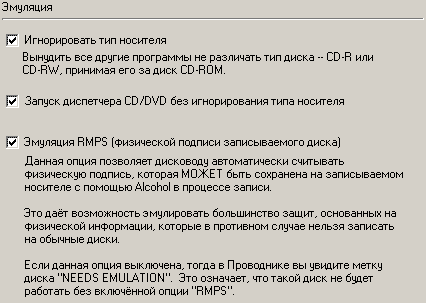
4
Click OK and insert the disk into the computer drive. Click menu "File" - "Creating images". Select the drive and tick the items "Read subhanallah data from current disc" and "Measurement of positioning data". Data type select "Custom" and read speed, specify "Maximum". Click "Next".
5
Further, a display with the choice of speed measurement. Select "High". After you begin creating the image, look at the paragraph "reading Mode". There must be Raw+SUB-96.
6
After the image is created, turn off the computer and disconnect all your disk drives. Without disabling anything on it will not turn. Turn on computer and wait until Windows boot.
7
Tray note icon Daemon Tools. Click the right mouse button and from the appeared menu click Emulation then tick RMPS. In the menu, select Virtual CDROM virtual drive (which can be set through the Set number of devices) and click on Mount Image. In the file selection dialog, specify the path to your created image. Can run the game.
Note
If the disc is the logo of Starforce, maybe a disc made using another system of copy protection.
Useful advice
For some versions of Starforce, there are drivers that allow you to bypass all restrictions. The data driver you can download from the Internet.
