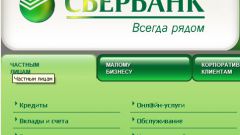Instruction
1
When you own a credit / debit card to pay through the terminal of the savings Bank, you can Bank transfer by transferring the required amount from the account linked to your card. Also payment can be made in cash, but it can be done only in those terminals, which are equipped with bill acceptors.
2
If you use the card, insert it into the terminal and, upon request, enter the PIN code. In the case when you are going to pay in cash, click on the arrow to the "cash Payments", which is located in the lower left corner of the monitor. Activate the tab "Payments" buttons, or touchscreen way, touching a finger corresponding inscription at the screen.
3
The monitor will be shown a list of organizations to the account which you need to transfer money. Take payment receipt and bring the bar code printed on it, to the window of the scanner. Keep the receipt for a distance of 5-10 cm so that the device could accurately read a bar code. If it succeeds, the scanner will give the characteristic soft beep, similar to the ones you hear in stores when the seller believes the total cost of the product.
4
On the screen you will see the copy of the payment order, check it with the original paper, which hold in your hands. Check the requisites specified for payment of the amount. If you are paying for utility bills, enter meter readings. Confirm that you entered the correct information.
5
If paying in cash, start to insert the bill into the hole one by one. When the screen shows the desired amount, press "Make payment". If a plastic card is already inserted, write-off of money happens to it automatically. Wait until the end of the operation and will get a payment receipt. Keep it along with the receipt.
Useful advice
Terminal of the savings Bank does not issue change, so change large bills and prepare the required amount in advance.