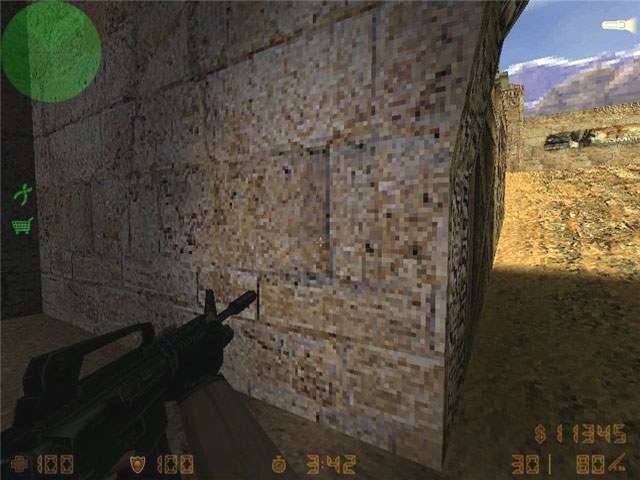Instruction
1
To enable the flashlight in the COP requires that this command was enabled on the server. If the game server settings option is disabled, it will be impossible to turn the flashlight on it.
2
To turn on the flashlight, you should press the appropriate key on the keyboard. By default, this button is F. Hover cursor in a darkened texture, and press F. If the screen appears bright, circular spot, then the flashlight turned on and working. To turn off lantern , press the button again F.
3
If clicking on the standard button nothing happened, try to turn on the flashlight via the game console. To bring up the console press "~" (the Russian letter e). In the console window type the following command:impulse 100Если flashlight is on, you can set the on/off key.
4
To set the power button of the flashlight, you need to dial in the console following command:bind nataniela "impulse 100"Instead of the name of a key, you can enter any convenient keyboard button. Standard key - F. Then the desired command will look like this:bind f "impulse 100"
5
To set the desired key to activate the flashlight through the game options menu. To do this, go into the Options ("Options") -> Keyboard ("Keyboard"), find the item Flashlight ("Torch"), make double click in the empty area to the right of the item and press the button you want to set the inclusion of a flashlight, for example, press F.
Note
Turn on a flashlight only, provided that this option is allowed on the server.
The flashlight gradually loses its charge and needs some time to recharge. Therefore it is not necessary to include it for a long time.
I do like the console games, check the manual for its inclusion.
The flashlight gradually loses its charge and needs some time to recharge. Therefore it is not necessary to include it for a long time.
I do like the console games, check the manual for its inclusion.