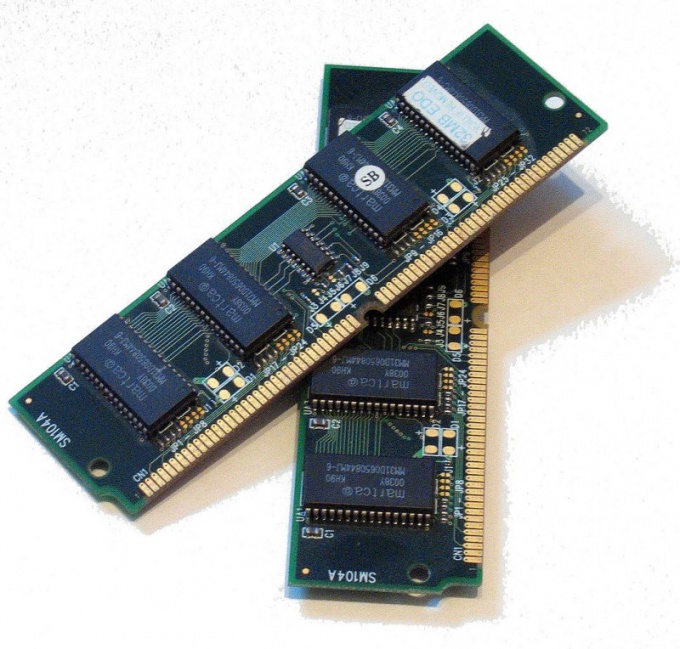You will need
- - Screwdriver set.
Instruction
1
Failures of memory can adversely affect the performance of your computer and laptop. To extract the faulty RAM and replace it with a working equivalent, you must obtain access to the internal components of the computer. Disconnect the appliance from the mains supply. Better to remove the cable from the system unit to switch the mode of the network filter.
2
Remove a few screws, which is attached to the side wall of the housing. For this use a flat or Phillips head screwdriver. Remove the cover and locate the RAM modules. They are presented in the form of small flat boards. Unfasten the latches that prevent accidental disconnection of the RAM from the motherboard of the computer.
3
Pull the desired RAM module. Install in its place a new Board and secure the latches. After loading the operating system, check stability of RAM. To do this, click "control Panel" and select "System and security". Go to the menu "Administration" item "memory Test Windows" and run it.
4
In your computers memory modules are usually hidden in a special compartment. Turn off the laptop and disconnect the power supply. Remove the battery pack.
5
Phillips screwdriver Unscrew a few screws and open the cover where the memory modules. Gently pry the free edge of the memory module. Remove it from the slot. Lower connector and close the compartment.
6
If you are not sure which memory module is faulty, check each of them. To do this, remove all modules and insert one before each test.