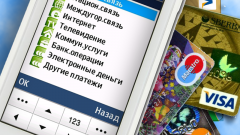You will need
- check with one-time passwords;
- - check ID and permanent password;
- - a computer connected to the Internet;
- - the mobile phone.
Instruction
1
Find the nearest ATM "Sberbank". Insert a plastic card into the receiver. Select Russian language and enter your four-digit password. To open a menu. Select "Internet service". Then print a receipt ID and a permanent password to log in "Sberbank onl@yn". If you are not connected to service "Mobile Bank", then print a check with twenty one-time passwords.
2
Go to the official website of "Sberbank" — www.sbrf.ru Click on the tab "Sberbank onl@yn". You will see the login window. You will be prompted to enter your ID and password specified in the check.
3
Confirm logon using one-time password or an SMS, which will come to the phone connected to the mobile banking. A list of twenty of one-time passwords can be obtained at any ATM of Sberbank. You will see the main menu "Sberbank onl@yn". You can see the current balance and the latest transactions posted to the map.
4
Select the tab "Maps". Opens a list of your plastic cards. Select the one which you want to top-up your mobile phone. Click on the button "Payment". In the opened list select "Mobile communications". Locate the icon of your mobile operator and click on it with your cursor.
5
Enter the mobile number through which you want to fill. You need to enter the last ten digits, that is, in the format xxx XX XX 9хх. In the next window enter the amount you want to Deposit. Below, check the selected account for debit. Click "Continue".
6
Check the accuracy of all data entered. At the bottom, click "Confirm via sms" or "Confirm cheque". Enter one-time password. Click "Confirm". After a few seconds the system will give a report on the executed operation. If desired, you can print out a receipt.
Useful advice
Transaction through "Sberbank online" is best done on a personal computer. No one to pass the check with one-time passwords. If you lost it, then immediately print a new one to cancel lost.