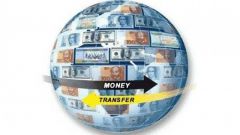You will need
- - debit or credit plastic card;
- - PIN card;
- ATM.
Instruction
1
Place the plastic card into its receiving slot face up. Microprocessor card you need to insert a chip ahead, and the card with the magnetic stripe positioned so that she was on the bottom and on the right side. You can also focus on the location of the logo of the payment systems Visa or Mastercard: it needs to be closer to you. On the screen of each ATM always have pictures explaining exactly how to insert a plastic card. When done right, the unit draws the card inside. If you made a mistake and put the plastic card into the ATM incorrectly, nothing bad will happen: the device will simply return your card and offer to repeat the operation.
2
Select the device interface. Click in front of the selected language for communication with the ATM, for example, Russian or English. Further, the ATM will prompt you to enter a PIN. To do this, enter 4 numbers on the keypad and confirm by pressing the "ENTER" key. The PIN code displayed on the ATM screen as asterisks. The erroneously entered digit can be cancelled by pressing the key "RESET". If you make a mistake while entering the pin, the system will inform you and return the card.
3
Open internal menu of the ATM, and the system will prompt you to select the required operation. View account balance by pressing the corresponding key. If you want to withdraw money through the ATM, press the "CASH" and start typing the desired amount. Next, the system asks whether to print a receipt confirming the transaction. It is better to answer in the affirmative to have documentary proof of cash withdrawal. In addition, the receipt prints the amount of funds remaining, which allows to check the correctness of the transaction.
Note
Fraud with plastic cards is not uncommon, so try to withdraw money only in devices located in the premises of the Bank or big shopping Mall. If the ATM cannot be found, make sure that others see what PIN you type. Never during withdrawal do not take help of strangers and be sure to count the amount issued to you ATM.
Useful advice
Remember that all the ATMs have a limit one-time cash withdrawal. For example, "your" Bank you can get up to 40 bills at 1 time: for example, 40,000 rubles thousand bills or 20,000 rubles in 500-ruble. So, if you need big sum, then the procedure should be repeated several times. In ATMs of other banks are daily limits on cash withdrawals, the size of which ranges from 2 to 15 thousand rubles.