Instruction
1
Go to the website www.gosuslugi.ru and select your location.

2
Log in to your account. Enter the password, and the number SNILS.
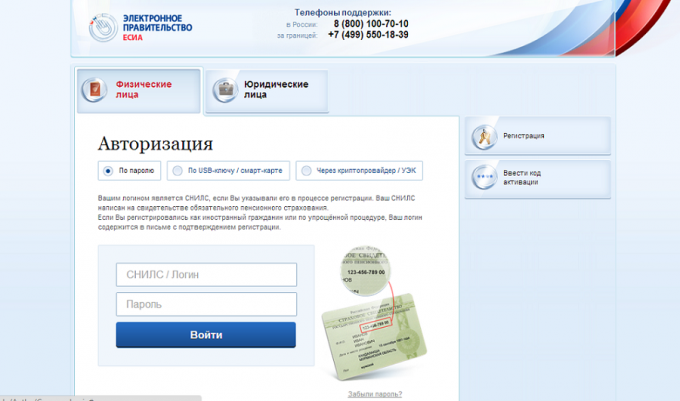
3
Once logged in to your personal account in the upper right corner of the screen displays the name and initials. Next, select "E-services".
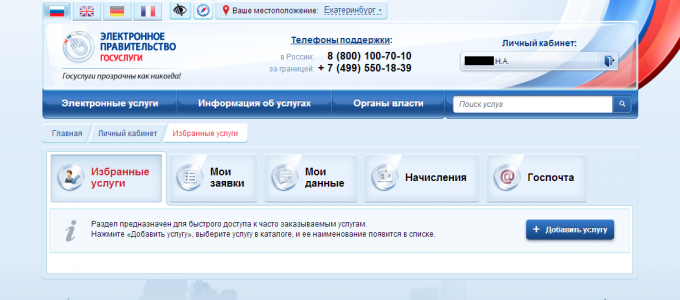
4
Then you want to select services departments. For example, if you live in the city of Yekaterinburg, in the above list need to find the section "Management of education of Administration of Ekaterinburg". Click on this section.
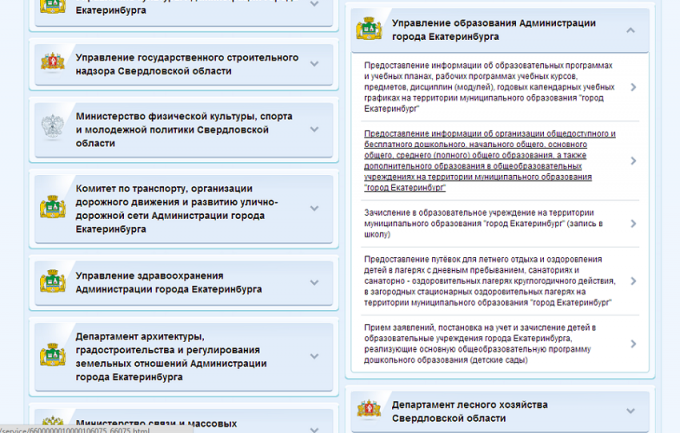
5
Select the last subsection. Click on the "Get service".
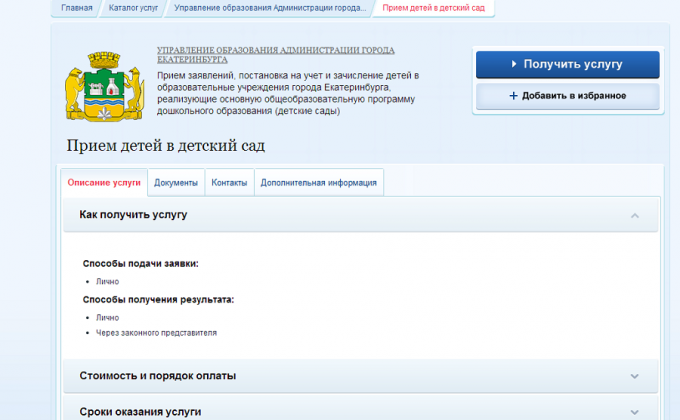
6
You should see the inscription: "the Admission of children to kindergarten." Then select the type of application the "Statement of receipt of information about the state of the queue" and click "go to application".
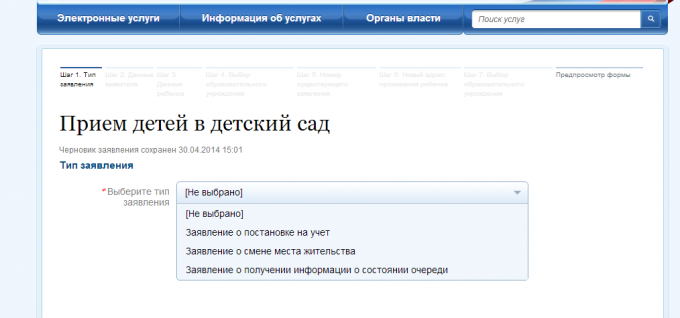
7
Fill in the line number of the statement (this is your registration key which will be given in the education Department in the formulation in a place in a kindergarten child). Click "go to application". Then click "Apply".
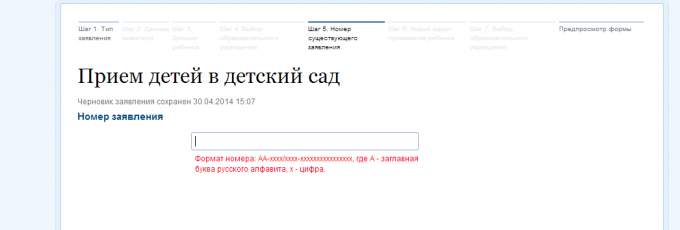
8
The screen will display information on the statement. You need to choose below the section "History of application".
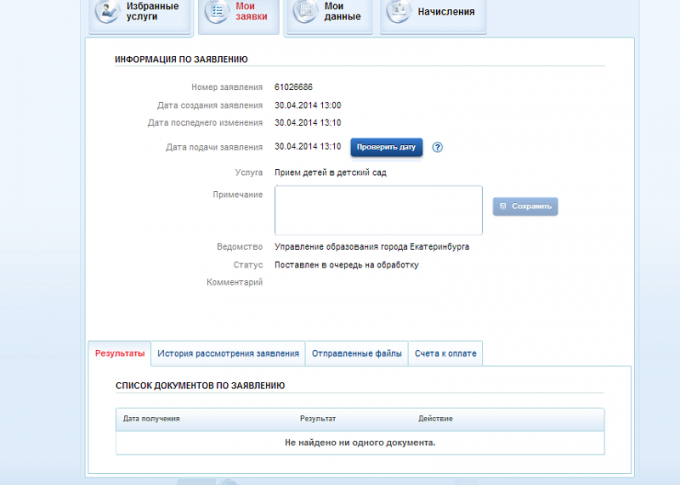
9
Will appear below the date of the application and information about the state of the queue at the moment.
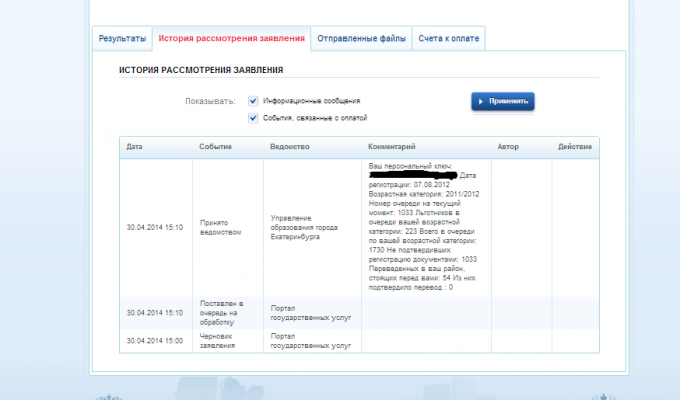
Useful advice
Also information about the state of the queue at the moment will come by e-mail after submitting the application on the portal of public services.






