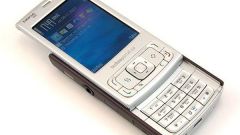You will need
- - access to the phone.
Instruction
1
Go to player settings of your phone, which is used to play music. Go to the context menu and select "Equalizer." Then adjust according to own preferences. You can use one of the standard settings, which has almost every player, but usually it contains a minimal set of built-in parameters for EQ.
2
Also if your phone supports manual configuration, run it by previewing in the web templates or on their own.
3
Please note that many switching equalizers in mobile devices according to the equalizer settings of the computer, speaker system, portable player, however, the phone can be a shortened version of it, so try not to get confused when you specify certain values.
4
Also, try to create your own custom settings, saving them and comparing in the future. Often the sound of music when you use the same EQ settings may be different when using your mobile phone and other acoustic systems.
5
If your phone supports equalizer settings for modes call find it in the settings of the current mode, or musical theme. This is quite rare, details about your phone model pre-specify in the user manual supplied at purchase.
6
Also note that it supports the software of your mobile device: download more files audio settings. Before setting it is recommended to disable various effects and 3D signals also follow while your own musical preferences.
Useful advice
Adjust the setting of equalizer in the headphones.