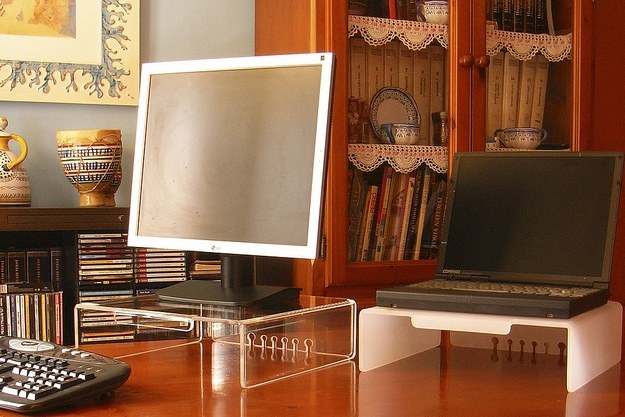You will need
- account in the network "My world";
- - Internet access
Instruction
1
If you are not registered in social networks "My world", get a mailbox at the database server Mail.Ru. Then, click on the bookmarks toolbar, in the upper left corner of his box "My world" and click "Create My world".
2
Schools and other educational institutions in which you studied. In the form email for the exact address and the name and years of your study. If the site was people with the same data, their photos will be displayed on the page.
3
Upload your personal picture on the home page the social network "My world". So your friends will recognize you faster, they will doubt the authenticity of your account.
4
Write your exact place of work and residential address, to your friends on the project will be able to join your colleagues and neighbors or the street.
5
If you want to find any specific person in your network "My world" use the search interface. Click the tabs in the main window a link to "People". You will see the page with the search field where you can enter name, surname or e-mail of the person sought, and specify his age, city of residence, school and other known data. Then click "Find". The program will give you results on your request. The more precise your input, the more likely search results.
6
In addition, you can invite friends from other social networks. Click "Friends" on the left side of the main window. You will see a new window with references to "Friends of Mail.Ru Agent", "Your friends from Vkontakte, Facebook, Classmates, Friends from your address book e-mail", "Maybe you know". Click on these links and invite your friends to fellowship. Here you can send an invitation to join the network "My world" and e-mail of your friend.
7
If you want to find new friendsin the main pages window is always shown on the block "Want to chat" with contact details of people from different countries in the network in on-line mode.