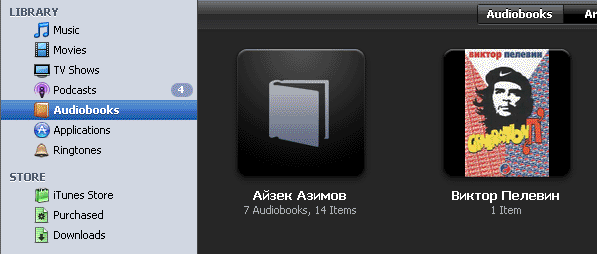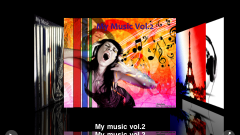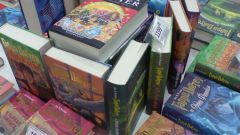Instruction
1
To get started, download and install iTunes, which is required to download files to your iPhone. Open a web browser, in the address bar type http://www.apple.com and press the Enter key. Click iPod, then click on Download iTunes. On the next page click Download Now. Specify the location on your computer's hard drive to save the installation file. After the process, double-click the downloaded file and complete the installation process. Start iTunes and connect your iPhone to your computer.
2
You then have two options of recording audiobooks. The first is to upload them in the format .mp3 like an ordinary musical composition. The second option is to convert to special format audio books .m4b.
3
To download the first way-create a new playlist in the iTunes program interface. Select File – > New playlist. Then add the required audiobooks. After they are copied, click "Music" and select "Sync music". To start the process click the "Apply" button. After that, all selected files will be in the iPhone.
4
To download the second method triggers the conversion of audio book files .mp3 .m4b. To do this, download and install the free program MP3 to iPod Audio Book Converter. Launch the installed application. Click on the Add button and in the opened window select the required files. Select the type of conversion: save all files into a single audiobook or individually. You can also specify the book title, author, genre, etc. then click Start conversion.
5
Then in the interface of iTunes, click the "Audiobooks". Add the resulting files .m4b. Perform a synchronization with your iPhone to download it audiobooks.