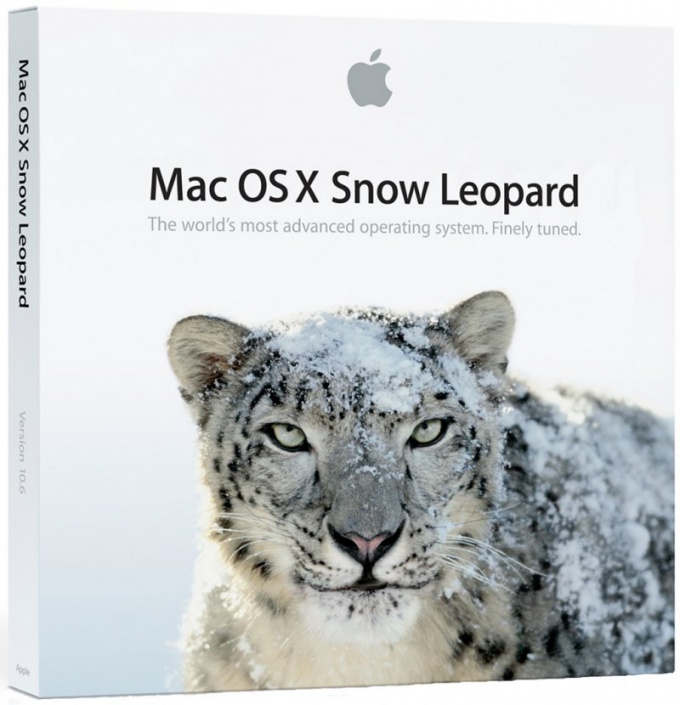Instruction
1
Make a backup of your hard disk before you begin the operating system upgrade. Do not neglect this step as backup in the event of a failed upgrade will keep the old version intact. Also worth checking the disk for errors. To do this go to "Applications" and select "Utilities". From the list on the left click on startup disk and click "search".
2
If your computer runs on PowerPC, you have the opportunity to upgrade my OS to Leopard 10.5. The leopard is the last version that runs on Motorola processor, and to install it, you'll need to purchase the DVD in one of the official Apple stores. After you insert it into the drive, follow the instructions on the screen.
3
In the case when you have as CPU development from Intel (even the earliest version), it is logical to go directly to a version of Snow Leopard. To install it you will need 5 GB hard disk and 1 GB of RAM. "Snow leopard" as the previous version, only applies to DVDs.
4
For updates to the following versions you need access to the Internet, as the company will eliminate the drives from the process of diffusion of new OS. For example, to switch from Snow Leopard to Mountain Lion, you first need to update the original version. This is done through the Apple website online. After installing the latest updates to 10.6.8, your Mac will appear in the program responsible for downloading new versions from the Apple online store called the Mac Store.
5
In order to downgrade to Mountain Lion, check the performance of your device requirements. You should have 2 GB of RAM and 8 GB on the hard disk. If so, then boldly go in the Mac Store and download the updated "operating system". It will cost you about $ 19.99.
6
After installing this version, you can get bonus latest operating system from Apple called Mavericks. Bonus it not only because it has several advantages over native previous versions and Windows OS, but also because it is free. Download version by clicking in the Mac App Store and clicking "Download" next to OS X Mavericks. The necessary information on the compatibility of this operating system with computers you can find by clicking on the link at the end of the article.