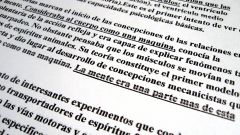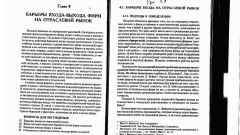You will need
- - passport,
- - computer with installed software to scan,
- scanner.
Instruction
1
Before scanning the passport, remove from it a cover, it may interfere during the scan. Turn on the scanner and open the scanning software. It could be any of these programs, one of the most common – ABBYY FineReader. Open the program and select one of the scanning modes – you can choose to automatically scan and print a document or manage the process yourself.
2
Set the scan settings. To scan your passport, choose "grayscale" and resolution of 300 dpi.
3
Opened on the first page of the passport flat on the glass turn down. Better to put it to the edge of the scan area, leaving only a small gap. Tightly close the lid of the scanner, it is better to slightly hold her hand so the image will appear sharper. Click "preview". Will start pre-scanning the document, and the result on the screen you will see the scanned image. Marquee select the desired scan area – the passport itself, leaving a black field outside of the frame.
4
The bottom of the window select "Scan" and wait while the scanner will process your document and the program will give you the picture page of your passport. After the scan is complete, select "Save" or "Print" in the upper left corner of the program window in the tab "File". If you need to save the scan of the page, it is important to choose the right extension when it is saved. For scanned documents, you select a bmp or tif.
5
Start scanning the next page of the passport. Save page better by changing their names – so that then it was easier to find the right in the list. For a full copy of the passport need to scan all its pages, even if they are empty. Not only scanned the first page with the coat of arms of the Russian Federation.