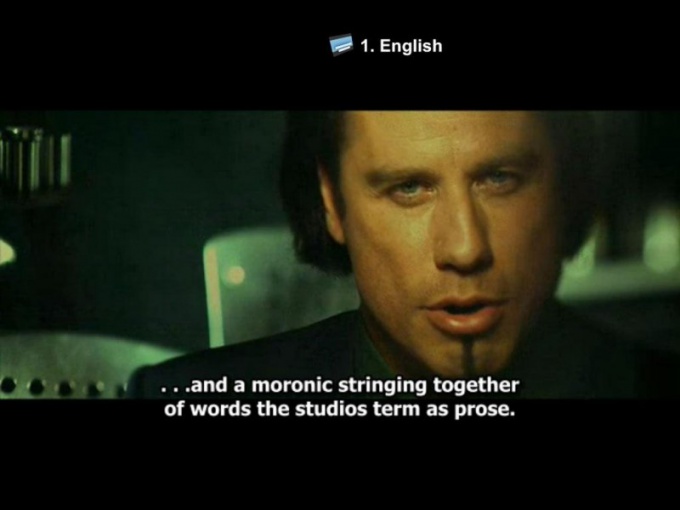You will need
- computer;
- - access to the Internet;
- - Windows Media Player.
Instruction
1
Install codecs to play movie with subtitles. Install a set of codecs K-lite. Next, you need to download the subtitles yourself. This can be done on the sites fansubs.ru, subs.com.ru. Next, extract the subtitles from archive (with files in the format *.rar and *.zip can handle the program Winrar), put them in the folder where the movie.
2
Download and install a special plug-in designed to connect the subtitles to the video players. It is best to install a plugin that supports different players and different formats of subtitles. For example, install DivXG400. It has support for almost all known subtitle formats, but there are problems with displaying Cyrillic.
3
Download plugin DivXG400 to enable subtitles in Media Player. To do this, follow the link http://www.free-codecs.com/download/DivXG400.htmclick on the plugin name, select a save location and wait for the download. Then run the installation file and install the plugin to your computer. Copy the subtitle files into the folder containing the video file. Rename the subtitle file: it must have the same name as the video file. Open the movie in Windows Media Player.
4
Connect the subtitles in Media Player with VobSub plugin. It supports subtitles in these formats: *.ssa, *.smi, *.srt, *.sub. To view the subtitles, download the plugin at the link http://sourceforge.net/project/showfiles.php?group_id=82303&package_id=84359 and install it on your computer.
5
Connect the plug-in Media Player to install support for Cyrillic characters, select the Unicode version. Then move the file with the subtitles in the folder with the movie. Rename the subtitle file: it must have the same name as the video file (e.g. a movie.srt, film.avi). Open the movie with Windows Media Player.