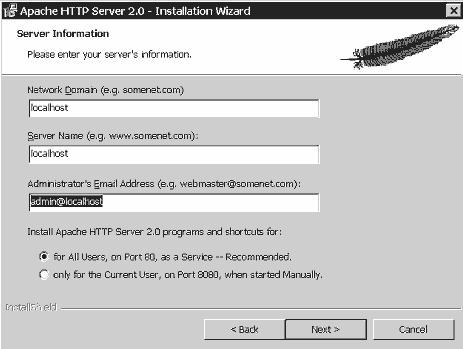You will need
- - computer with Internet access.
Instruction
1
Click on the link http://apache.rinet.ru/dist/httpd/binaries/win32/ and download the installation package to install the Apache server. Run the installation file of the Apache web server, the screen will display the license agreement window, accept it by clicking the check box in the appropriate field, go to the next page.
2
Next, enter the server information: the server domain name, e-mail address administrator name of the server. If you install the server on your local computer, as names for the server use localhost in the bottom of the window, select the port number. On this port the server will accept requests, set the value to 80 or 8080 to continue running the Apache server, click "Next".
3
Select the method of installation of Apache: standard or custom. Then in the next window select the folder into which you will install the server. You will see a message ready to be installed.
4
Click the Install button copies the server files, then it will be launched automatically. Next, enter in the browser window http://localhost/ or http://127.0.0.1/opens server page.
5
Use to control, start and stop the server ApacheMonitor utility, you can also use the management console of Windows. Run the commands "start" – "setting" – "control Panel" – "administrative tools – "Service" in the window that appears, select Apache2, use the context menu to start the service, stop or restart.
6
Next, select the context menu item "Properties" from the drop-down list of "startup Type" select "Auto", in this case, the service will be started automatically at system startup. Also add server to startup in the following way: open the file /etc/rc.conf in the folder server installed, add in the last line of text apache_enable="YES".