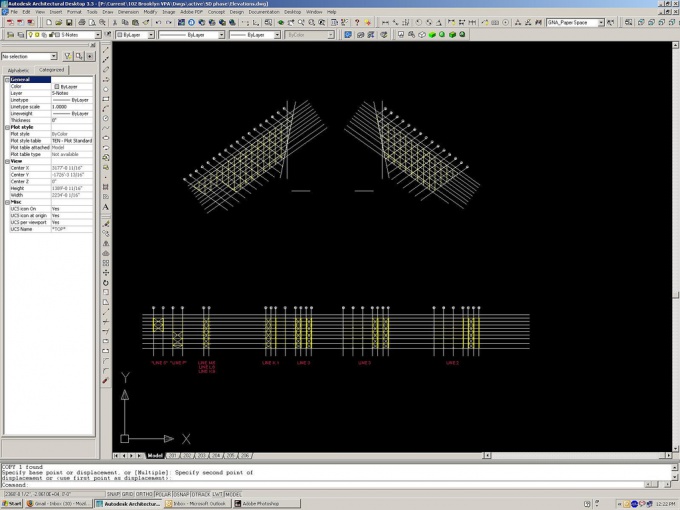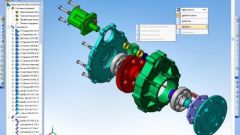You will need
- computer;
- -Internet;
- program AutoCad.
Instruction
1
To activate AutoCAD 2011 NLM and its subsequent network usage, go to https://registeronce.autodesk.com. Fill in all the fields on the form. In a field Installation type, select Network. Then specify the type of servers that will be used. If you are not sure which option to choose, consult your system administrator. For activation enter the required information: Serial Number can be found on the box from AutoCAD, Host name and Host ID are displayed in the Network License Manager tab in the System Settings. After completing these fields, the program needs to be intensified.
2
If you have installed a trial version of Autocad 2012, the serial number indicates 666-69696969, 667-98989898 or 400-45454545. In the field enter product key 001D1. Finish the installation and restart the program. Then, select Activate. You will receive a message that the serial number is incorrect. Close the message and again click Activate. Choose item "I Have a serial number from Autodesk. After you will be able to choose 32 or 64-bit version. Tick one box. Click Mem Patch, copy the information into the key generator and press "Generate". You will receive an activation code that must be copied into the activation window and click "Next." Version activated.
3
Before activation, you may need to turn off the Internet - sometimes the program starts to work correctly. Make sure that you have administrator rights, otherwise you will not be able to independently perform the activation. The program itself implies that your operating system is Vista or Windows7. If activation fails - email authcodes.neu@autodesk.com indicating complete information about the issue and servers.