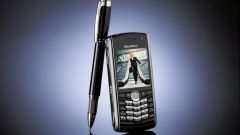You will need
- Depending on the phone model:
- - USB cable
- - Bluetooth
- - infrared port or other means of communication
- songs must be downloaded to the phone
- phone
Instruction
1
We will consider the most commonly used method of transferring songs from computer to mobile device – send via Bluetooth. For this you need a Bluetooth adapter for your computer and a Bluetooth module in your phone.
To upload music to the phone, you'll need to turn on Bluetooth on phone and search for devices with a computer directly through a standard connection Manager.
To upload music to the phone, you'll need to turn on Bluetooth on phone and search for devices with a computer directly through a standard connection Manager.
2
After the computer has found your phone, you should open it via a standard file Manager (via My computer). After that you can simply drag and drop songs you want to copy from the computer to the folder of the mobile phone. Pre-need to make sure that your phone supports the format of the files that will be copied.
3
If your phone does not support a particular format, you must convert files to the format supported by your device (for example, from Flac into Mp3).
4
At this stage you only need to open file Manager in your phone to find the files which were copied, and enjoy them, or simply refresh library in music player (if supported).
5
To date, most devices equipped with the Bluetooth module. But it may be that your phone does not. In this case, to upload music to the phone, you should upload your music to any web-hosting service and then download them from your mobile device. The drawback of this method is that it requires the presence of the connected Internet, and the use of traffic which will reduce the amount of your money in the account.