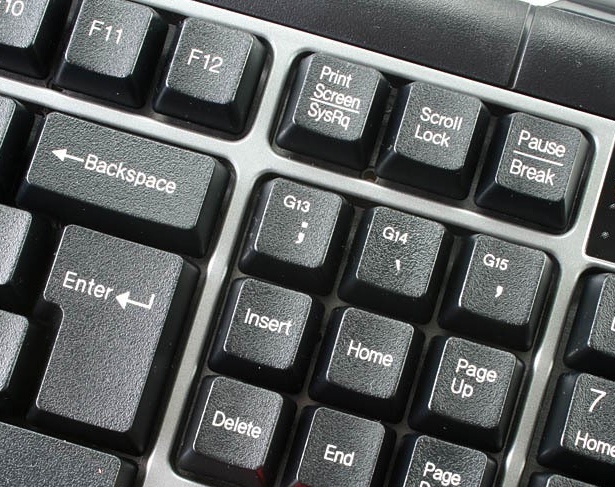Instruction
1
Prepare the area you want to photograph. If it's a browser window, make sure it is open and does not block other applications.
2
Find the keyboard key PrintScreen. It is usually located right of F12 and above the Insert key. Press the key once, now the screen is completely copied.
If you want to photograph not the whole screen, just a particular browser window, focus on it by clicking your mouse, then press Alt+PrtScr (PrintScreen). The window you need copied to the clipboard.
If you want to photograph not the whole screen, just a particular browser window, focus on it by clicking your mouse, then press Alt+PrtScr (PrintScreen). The window you need copied to the clipboard.
3
Open any graphics editor that is installed on your computer. The best option is Paint or Adobe Photoshop. Create a new file when the editor starts. In the menu "edit" select "Paste", after which the photographed image appears in the editor.
Trim if desired, additional elements using the crop tool, if you use Photoshop editing.
Save the file in the desired format. It is best to choose JPEG format, at least, GIF.
Open a new Word document and press Ctrl+V (or Menu "edit – Paste"). In the document insert a screenshot. Save the document, then sending it as an attached file.
Trim if desired, additional elements using the crop tool, if you use Photoshop editing.
Save the file in the desired format. It is best to choose JPEG format, at least, GIF.
Open a new Word document and press Ctrl+V (or Menu "edit – Paste"). In the document insert a screenshot. Save the document, then sending it as an attached file.
Note
For imaging in cases when it is important quality required is a professional tool Photoshop (Photoshop)