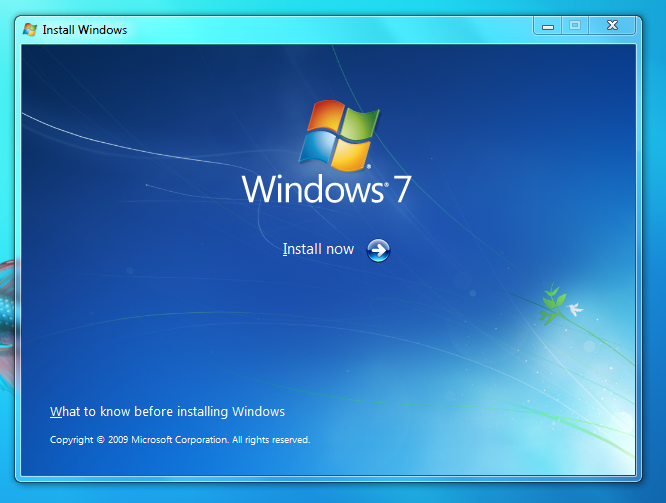You will need
- Installation disk Windows 7 x64
Instruction
1
Insert the Windows 7 installation disc in your computer drive. Go into your BIOS by pressing Del at the start of the computer. Locate the "Boot Device Priority" or something similar (they can differ on different versions of motherboards). Put the boot priority of your DVD drive.
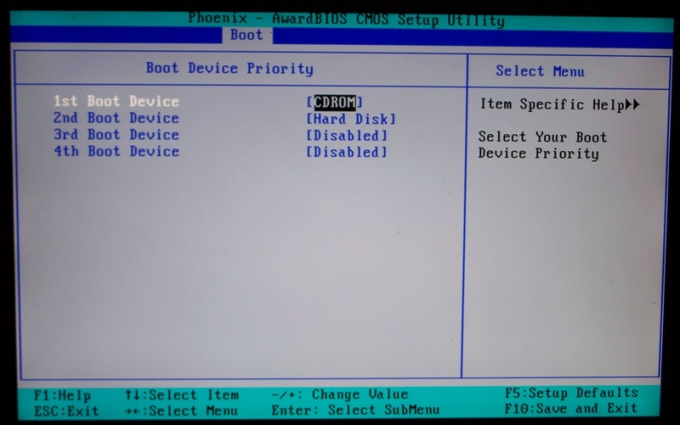
2
When the window appears select the operating system first, select Russian language, then Windows 7 Ultimate x64. If you select x86, it will be a 32-bit system.
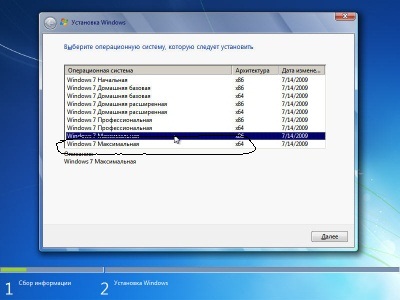
3
After the computer restarts the first time, do not remove the drive. Select the options offered to you operating system: set the language, time zone, type the name of the future user and password.
4
Remember that most old programs and games only work on the 32-bit version. And new software is written for 32-bit and 64-bit systems. This means that if the program can't start because the version of Windows that you need to find a version for 64-bit systems.